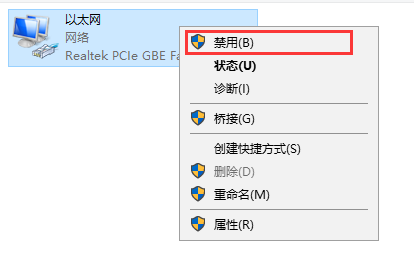What to do if Xiaomi Portable WiFi cannot connect to the wireless network - Solutions to the problem of not being able to connect to the wireless network
Time: 2020-11-02Source: Huajun Software TutorialAuthor: dim sum
Recently, many friends said that Xiaomi portable WiFi cannot connect to the wireless network, what should I do? So today I will explain to you the solution to the problem of Xiaomi portable WiFi not connecting to the wireless network. Friends in need can come and take a look.
1. After turning on Xiaomi Portable WiFi, if a yellow exclamation mark appears, it means there is no Internet connection.
2. Then right-click the network icon in the lower right corner of the computer and select Open Network and Sharing Center.

3. After opening the Network and Sharing Center, click "Change Adapter Settings"

4. Right-click and select [Disable] from the pop-up options.
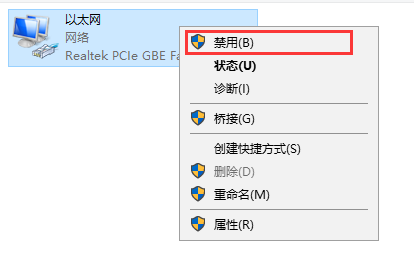
5. Finally, just restart the Xiaomi portable WiFi.

The above is the solution to the problem that Xiaomi portable WiFi cannot connect to the wireless network explained by the editor. I hope it can help everyone.
Popular recommendations
-
intel7260ac wireless network card driver
Version: 22.10 latest versionSize: 39.92MB
The latest version of the intel7260ac wireless network card driver is a driver specially created for the same model of Bluetooth. The official version of intel7260ac wireless network card driver can...
-
802.11n wlan adapter
Version: Official versionSize: 25.19MB
The official version of 802.11nwlanadapter is a powerful wireless network card driver. 802.11nwlan
The latest version of adapter can effectively...
-
win11 network card driver 32/64 bit
Version: Official versionSize: 162.78MB
The win11 network card driver 32/64-bit official version is a powerful universal network card driver. win11 network card driver
The latest 32/64-bit version can run...
-
Windows 11 wireless network card driver
Version: Official versionSize: 16.29MB
The official version of the Win11 wireless network card driver is a powerful wireless network card driver installation tool. The latest version of Win11 wireless network card driver has high bandwidth, high...
-
Universal network card driver offline version
Version: v9.70.0.197Size: 129.01MB
The official version of the universal network card driver offline version is a convenient and practical network card driver that supports the computer Win7 system. The official version of the universal network card driver offline version is suitable for...