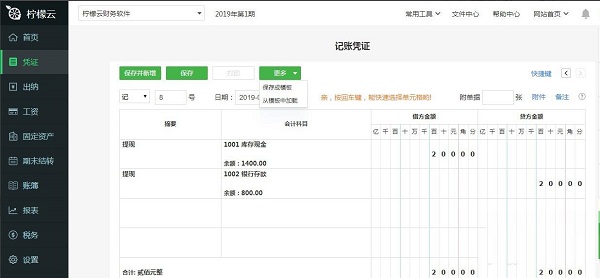How to set up a voucher template using Lemon Cloud Financial Software - Lemon Cloud Financial Software Tutorial
Time: 2020-10-22Source: Huajun Software TutorialAuthor: monster
Recently, many friends have expressed that they still don’t know how to use Lemon Cloud Financial Software to set up voucher templates? So now the editor will explain to you how to use Lemon Cloud Financial Software to set up voucher templates. For those who are not sure yet, hurry up and take a look. I hope it can help you.
First, open the Lemon Cloud financial software, click "Voucher Template" in "Settings" on the main menu, and enter the "Template List" to view the system's default voucher template.

Users can create, modify, and delete customized voucher templates.

When adding a voucher, you can click the "More" function button in the upper left corner to "save the currently displayed voucher as a template", or "load" the voucher from the template to continue editing and saving.
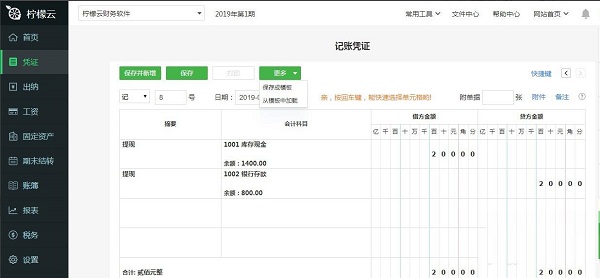
The above is the method shared by the editor to set up voucher templates using Lemon Cloud financial software. Friends in need can read this article.
Popular recommendations
-
e8 financial management software
Version: 8.38 Standard EditionSize: 25MB
The standard version of e8 financial management software complies with my country's latest accounting system. After years of development and improvement, it has now become one of the best financial software in the industry. The system...
-
-
e8 purchase, sale and inventory financial software
Version: 10.38 enhanced versionSize: 28MB
The enhanced version of e8 purchase, sale and inventory financial software is a feature-rich and simple-to-operate integrated purchase, sale and inventory financial software. The software integrates purchase, sale and inventory management, financial management...
-
e8 financial software
Version: 8.38 enhanced versionSize: 25MB
The enhanced version of e8 financial management software complies with my country's latest accounting system. After years of development and improvement, it has now become one of the best financial software in the industry. The system...
-
Feiyu electronic invoice ledger (professional version)
Version: V4.2.8.0Size: 44.7MB
Feiyu Electronic Invoice Ledger (Professional Edition) is a financial software dedicated to electronic invoice reimbursement management. The software supports the latest blockchain electronic invoices, which can avoid...