Don’t you know how to use the backup and recovery function of Lemon Cloud financial software? The following editor will share with you how to use the backup and recovery function of Lemon Cloud financial software. Friends in need can take a look. I hope it can help everyone.
①First, open and log in to Lemon Cloud Financial Software, click "Backup and Restore" in "Settings" in the main menu.


②The system has three backup forms, you can choose the backup form according to your needs.
a) Backup data package: Download the encrypted data package. No one can view the data content. This data package is only used to upload to the Lemon Cloud Finance and Taxation website to recover data.
After backup, click Download to download the data package and save it locally. Click "Upload local backup" to upload previously saved data packages to the system for recovery.
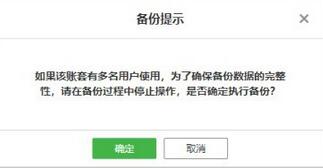
When restoring, you can choose to create a new set of books or overwrite this set of books.
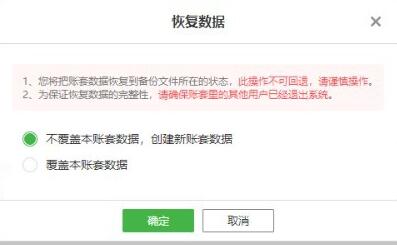
Then use the Lemon Cloud Accounting APP to scan the QR code for verification.

b) Backup Excel: It is suitable for analyzing data and can be downloaded to a computer for viewing, but it cannot be used to upload Excel to restore account data.
Select "Backup EXCEL", click "Start Archiving", and click "Download" to download the data in the account to your computer in EXCEL format.
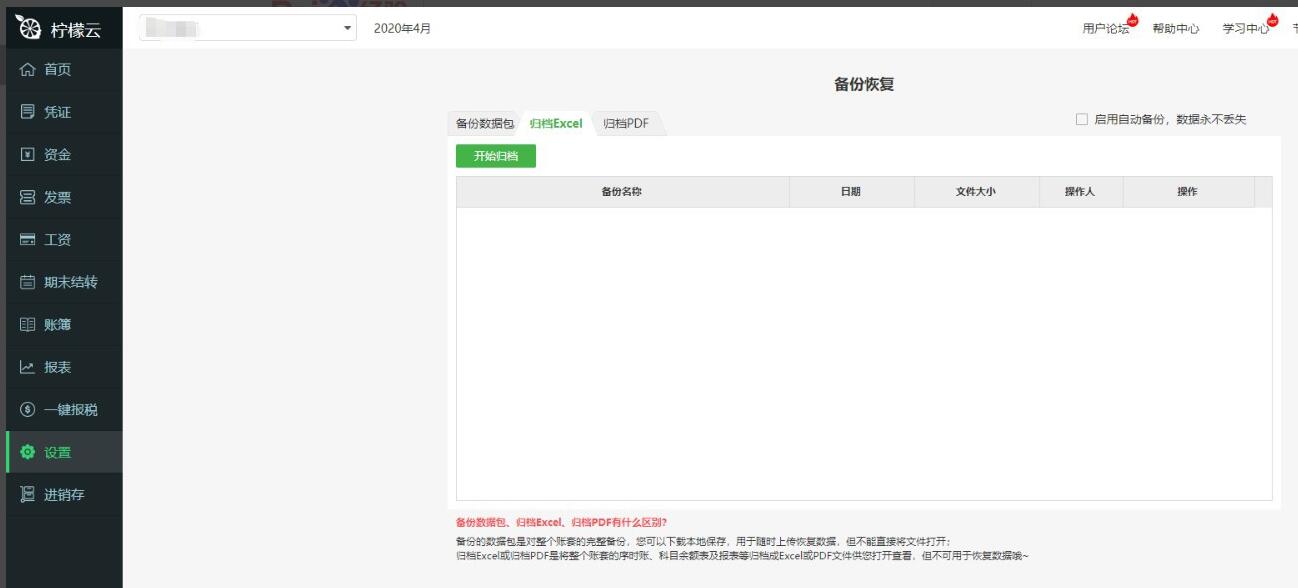
c) Backup PDF: It is suitable for analyzing data and can be downloaded to a computer for viewing, but it cannot be used to upload PDFf to restore account data.
Select "Backup EXCEL", click "Start Archiving", and click "Download" to download the data in the account to your computer in PDF format.
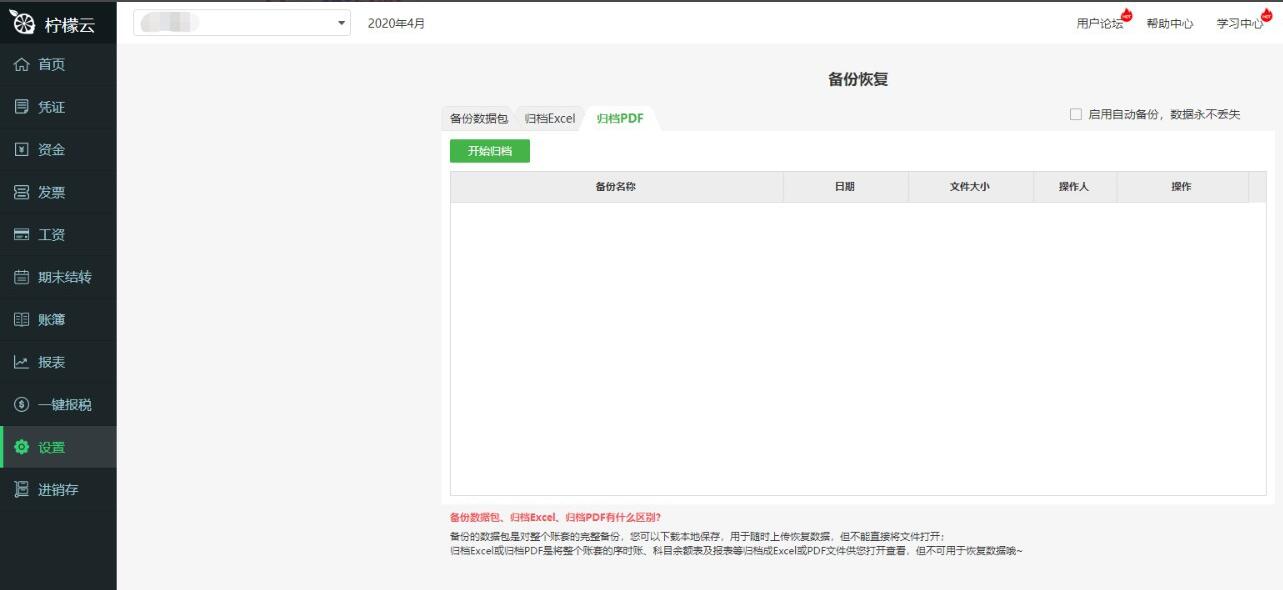
③Automatic backup: After checking "Enable automatic backup" in the upper right corner, click the "Settings" button on the right to set the monthly automatic backup date and backup forwarding email. The system will automatically complete the backup every month before 24:00 on the set backup date, and send the backup data to the backup forwarding email.
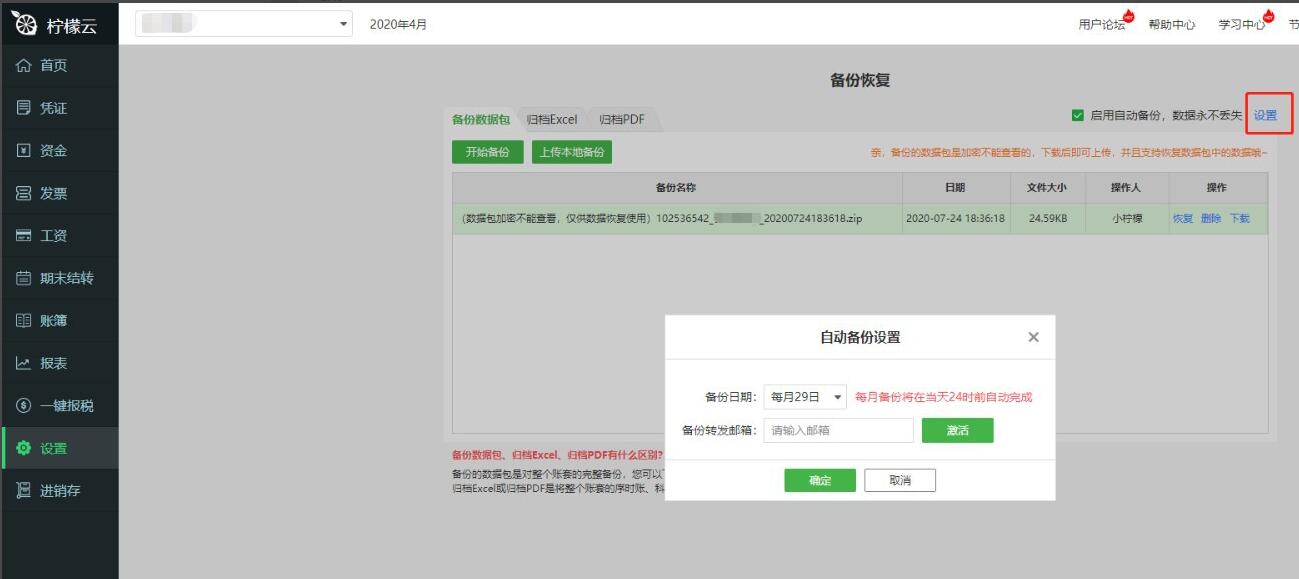
The above is the method of using the backup and recovery function of Lemon Cloud financial software shared by the editor. Friends who don’t know how to use it should hurry up and learn it.




