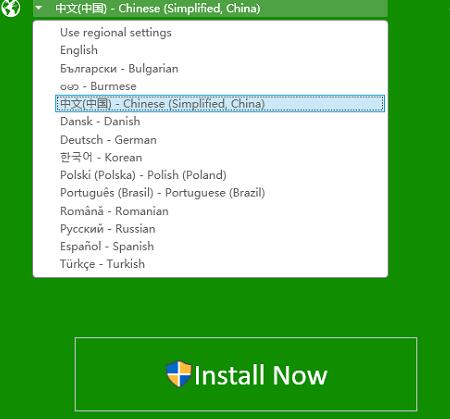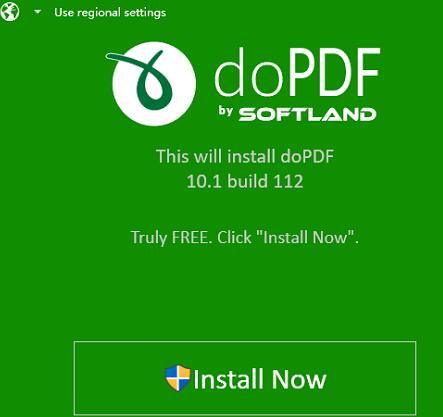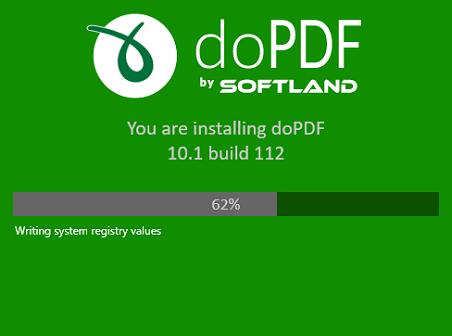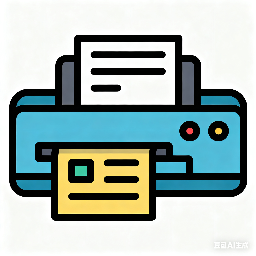How to install doPDF-doPDF tutorial
Time: 2020-09-29Source: Huajun Software TutorialAuthor: Ai Xiaomo
Some friends may not be able to install doPDF software on their computers. Today, the editor will share with you the installation tutorial content of doPDF. Friends in need can come and take a look. I hope it can help you.
1. Download the installation package, enter the following doPDF installation wizard interface, click the language selection menu in the upper left corner, and select the option "Chinese (simplified, China)" here
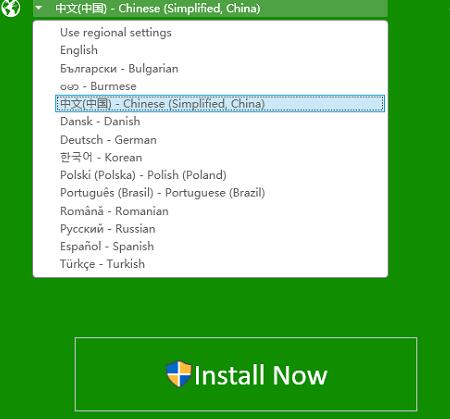
2. Click the "install now" button to start the installation.
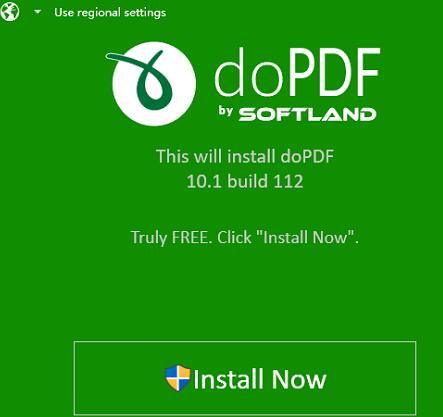
3. The installation is in progress, the process is slow, please wait patiently.
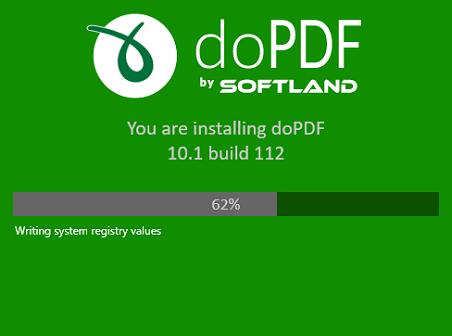
4. After the installation is complete, click "launch&visit site" to start

The above explains the installation and operation process of doPDF. I hope friends in need can learn it.
Popular recommendations
-
MaShang label printing software
Version: 3.1.3Size: 75MB
MaShang label printing software supports label design, production and batch printing for various industries. Supports connection to various printers and inkjet printers...
-
-
Vic's diary
Version: 1.4.0 official versionSize: 64123
Vic Diary is an elegantly designed, out-of-the-box cross-platform local diary...
-
Cloud or label printing manager
Version: 1.0.0Size: 68MB
Welcome to use Cloud or Label Printing Manager! This is a professional, accurate and efficient label design and printing solution. This guide will help...
-
e-sign treasure client
Version: 1.0.12.0Size: 138.2MB
e-Sign Bao client is a software developed by Hangzhou Tiangu Technology Information Co., Ltd. that provides document reading, signing, and verification for small and medium-sized enterprises...