Don’t you know how to install the independent version of 360 Software Manager? Here, the editor will share with you the installation method of the independent version of 360 Software Butler. If you are in need, please learn with the editor. I hope that through the study of this tutorial, it can help everyone.
1. Download the independent version of 360 Software Manager, unzip it to the current folder, and then double-click the 360 Software Manager 7.5.0.1400 extracted version-20190305.exe.
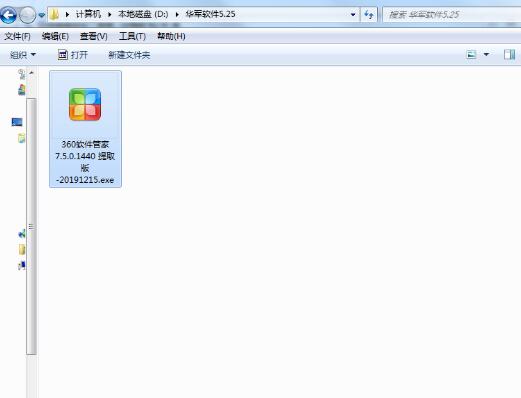
2. Enter the software installation interface. Sliding the mouse on the installation interface will produce a ripple effect. Click Next to install.
3. The default installation location here is the C drive. The editor recommends that users install it in the D drive. If the user needs to change the installation location of the software, click Browse to make the change, and click Install.
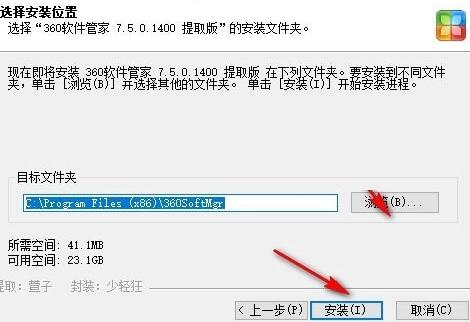
4. The independent version of 360 Software Manager is being installed. Users can check the installation progress of the software on the interface. When the installation is completed, they can jump to the interface.
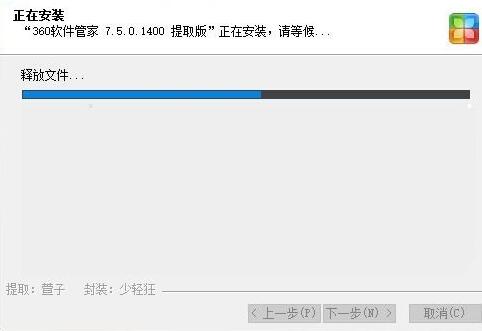
5. The installation of the independent version of 360 Software Manager is completed. You can check the option to run the software immediately and click Finish to end the installation.

The above explains the installation method of the independent version of 360 Software Manager. I hope friends in need can learn it.




