360 Software Manager is a software management tool in 360 Security Guard. So how does 360 Software Manager set the download directory? How to set the download directory in 360 Software Manager? Let the editor give you the answer below!

How to set the download directory in 360 Software Manager?
1. Find the 360 Software Manager icon on the desktop and double-click it to open it.
2. In the upper right corner of the 360 Software Manager, find a downward arrow button, click it, and select "Settings" in the pop-up drop-down menu.
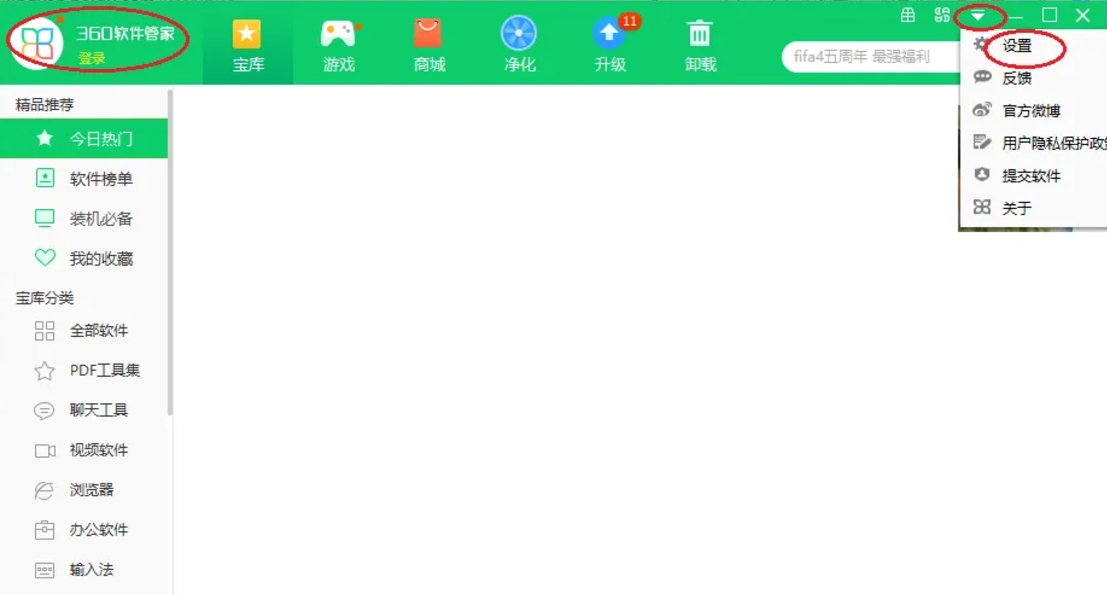
3. Click the "Download Settings" option in the pop-up settings window, click the "Select Directory" button, and in the pop-up browse folder interface, navigate to the folder you want to set as the download directory. After selecting the folder, click the "OK" button to save the settings.

The above is what Huajun editor compiled for you. How to set the download directory for 360 Software Manager? Here is how to set the download directory in 360 Software Manager. I hope it can help you.




