Do you know the operation of switching between hiragana and katakana when using Baidu Japanese input method? The following is the method shared by the editor to switch between hiragana and katakana in Baidu Japanese input method. Friends in need should take a look at it. I believe it will be helpful to everyone.
Method 1:
Enter the Baidu Japanese input method interface and select the "あ" input mode selection. Select "hinagara" in the drop-down box. You can select Japanese hiragana, katakana and other input modes in the drop-down menu.
Pay attention to whether the input method status bar displays "A" or "あ". If it is not adjusted to "Hiragana" (hiragana), the typed words will be in English instead of katakana.

Method 2:
Switch to the Baidu Japanese input method. The status of the input method icon will be the capital letter A. Click A, and the options as shown in the picture will be displayed. Select click あ, which is Hiragana. After typing the romanization, press the OK space bar and a tablet will appear. pseudonym.
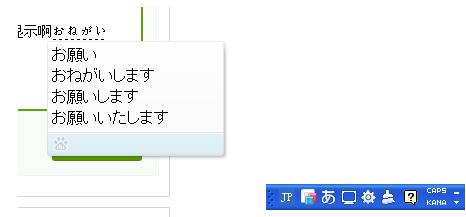
Note: Do not select full-width alphanumeric or half-width characters when inputting.
Method 3:
In the Japanese input method mode, type Hiragana first, and then press the F7 key to convert it to Katakana.
Method 4:
1) First, find a place where you can type, which can be a notepad or a chat window.
2) Then, switch out Baidu Japanese input method
3) Secondly, click あ to switch the Baidu input method to Hiragana input.
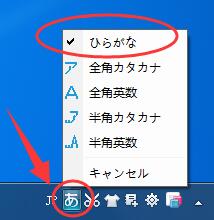
4) After that, what we type is hiragana. To switch from hiragana to katakana, do not press space or enter after typing katakana, but press "F7" on the keyboard.
5) Press F7 for full-width katakana, F6 for katakana, and F8 for half-width katakana.
The above is the method explained by the editor for you to switch between hiragana and katakana in Baidu Japanese input method. Let’s learn together. I believe it can help some new users.




