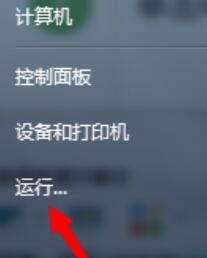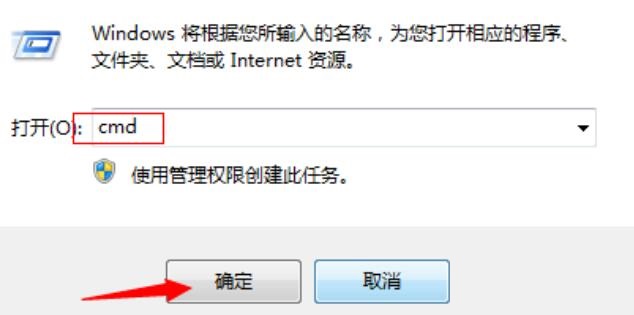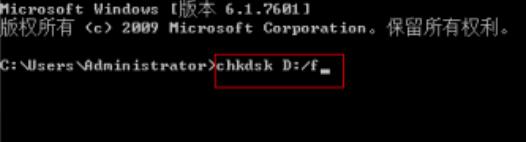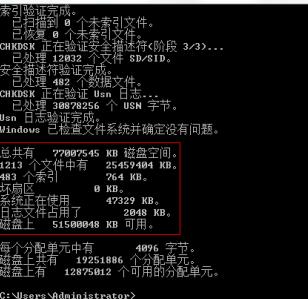How to use chkdsk disk repair tool - Introduction to the steps of using chkdsk disk repair tool
Time: 2020-09-15Source: Huajun Software TutorialAuthor: dim sum
Dear novice friends, if you don’t know how to use the chkdsk disk repair tool, let’s learn the steps of using the chkdsk disk repair tool with the editor below. I hope it can help you.
Click the Start button in the lower left corner of your computer.

Click Run.
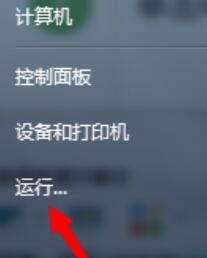
Enter cmd during run. Click OK.
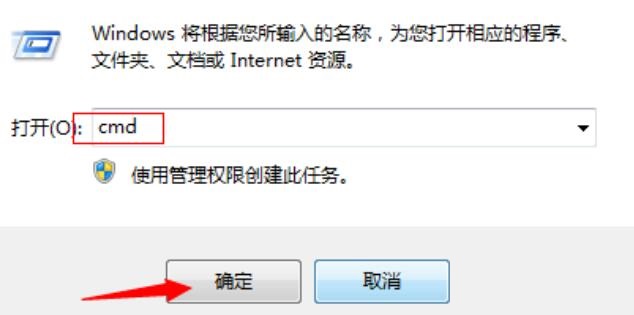
Suppose you want to check the status of the D drive. Enter "chkdsk D:/f" and press Enter.
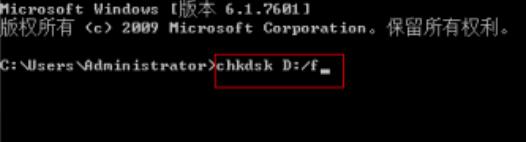
As shown in the picture, it is the completed report.
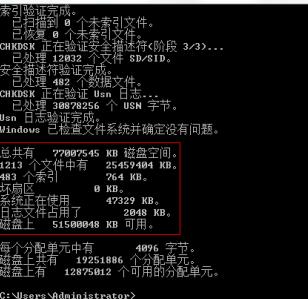
Come and learn the steps to use the chkdsk disk repair tool. It will definitely help everyone.
Popular recommendations
-
Xiaozhi C drive cleaning master
Version: 1.0.0.56Size: 68.6MB
Xiaozhi C Drive Cleanup Master is a system optimization tool with a simple interface, powerful functions, and simple operation. It can clean up C drive, clean garbage, and large files with one click...
-
-
chipgeniuschipgenius
Version: v4.21.0701 Green versionSize: 374.8KB
It is a USB device chip model detection tool. Chipgenius Chip Genius can automatically query the main control model of USB devices such as U disks, MP3/MP4, etc...
-
CrystalDiskInfo (hard disk detection tool)
Version: 9.4.4Size: 7.25MB
CrystalDiskInfo is a convenient tool for testing hard drive values and functions. The content detected by CrystalDiskInfo is very comprehensive, including hard disk,...
-