How to install the World of Warcraft Bigfoot plug-in? Many players may not be familiar with it. Here I will share with you a detailed tutorial on how to install the World of Warcraft Bigfoot plug-in. If you need it, you can learn more.
First, search for the plug-in and find the official website to download the plug-in. Other websites may have security issues.

As you can see in the picture above, we have downloaded the plug-in. Double-click to start the installation. Note that the plug-in will automatically find the installation path of World of Warcraft. If not, you can choose this path and install it yourself. I recommend choosing a custom installation, which is more in line with your own usage habits.
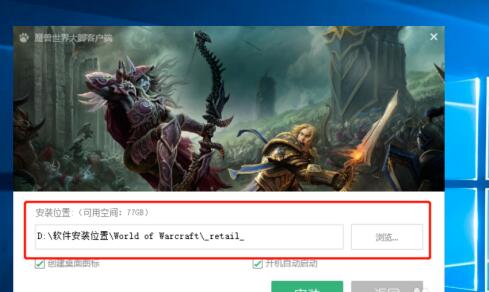
After installation, after starting the plug-in, we will see the interface shown in the picture pop up allowing us to select the game path. We select OK to select, open the installation location of World of Warcraft, find this wow, click to open, after selecting the path, we click OK again.

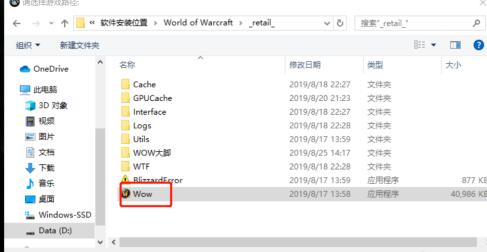
You can click to run the game on the Bigfoot home page, and the game's login interface will open. After selecting the character, we can see a plug-in button in the lower left corner. Click to select the plug-in you want to load, and then you can enter the game. In this way, our Bigfoot plug-in is installed.


The above is all the content brought to you by the editor. Have you all learned it?




