How to set the game path for the World of Warcraft Bigfoot plug-in? The following is the editor's introduction to the method of setting the game path for the World of Warcraft Bigfoot plug-in. Friends in need, please take a look below. I hope it can help you!
We first download the World of Warcraft Bigfoot and release the folder to our World of Warcraft root directory.
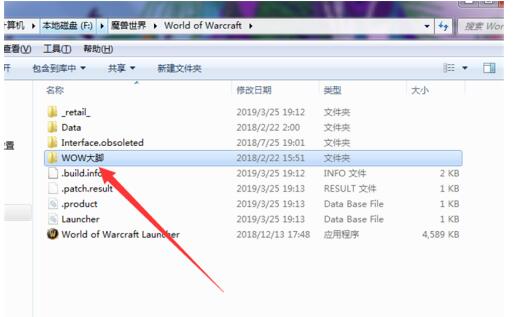
If we download and install it for the first time, there will definitely be an update. We can just let the system update automatically by default.

The progress bar is here. Xiaobai recommends that you wait for the automatic update to complete before setting it to avoid problems.

In the upper right corner of the interface, there is such a content, we click this button directly.

Click once to pop up the following settings, and then we select the function options.

After clicking on the function option, a new interface like this will pop up. We click on the game settings on the right side of the interface.

In this way, you will see our game path above, click Browse on the right.

Find the application under the wow folder, confirm it, and start the plug-in directly.
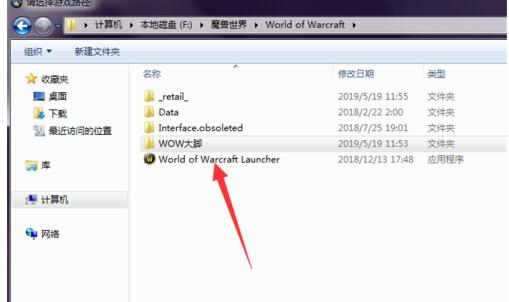
The above is all the content brought to you by the editor. Have you all learned it?




