Can I still not install the system using the Dabaicai super USB disk boot creation tool? The editor below will explain how to install the Dabaicai super USB disk boot creation tool to install the system. Friends in need should take a look. I hope it will be helpful to you.
Open the browser, download the system you want to install, and save it to a USB flash drive.
Search for the Chinese cabbage installation tool and select the official website.
Select the installed version of the tool, download and install it.

Insert the USB flash drive, open and install the Chinese cabbage creation tool, and choose to create a one-click startup USB flash drive.

Insert the startup disk, open the computer that needs to install the system, enter the BIOS (usually the F12 key), select the priority USB boot, and restart the computer.
Choose to enter the PE version, and choose to enter correspondingly for new computers and old computers.
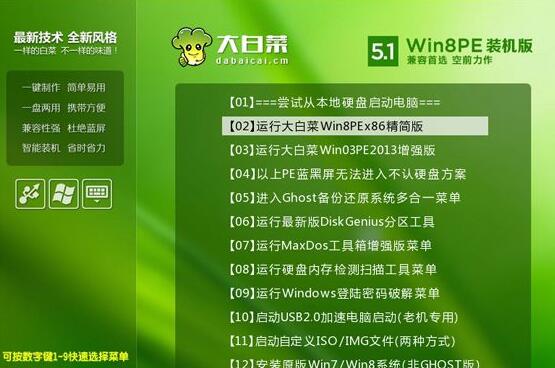
After entering the PE interface, the PE installation tool pops up.
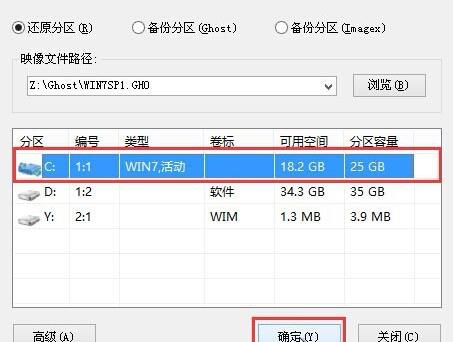
Select Browse and select the GHO image file on the USB drive.

Select the installation disk, usually C drive.
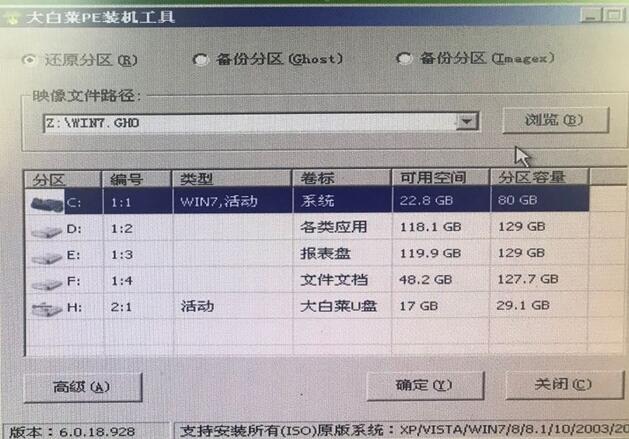
Follow the prompts step by step to confirm the operation until the computer restarts.
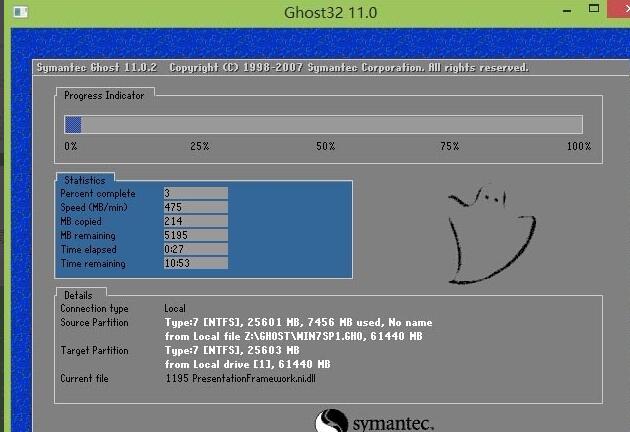
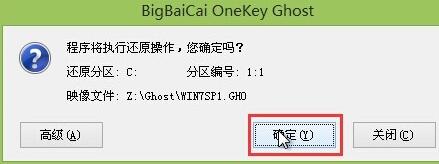
Come and learn how to install the system using the Dabaicai super USB disk boot creation tool. It will definitely help everyone.




