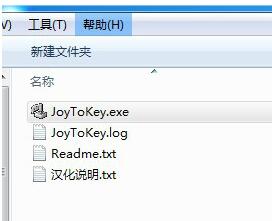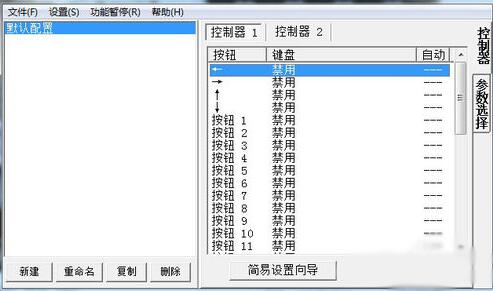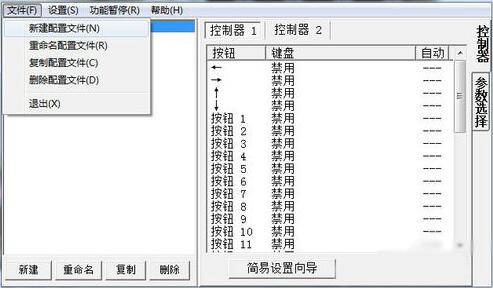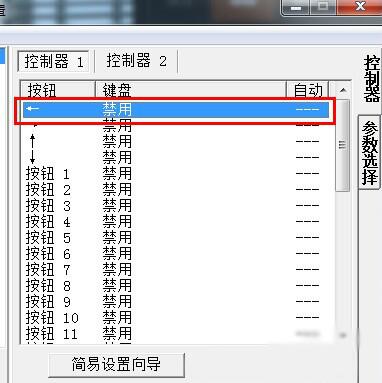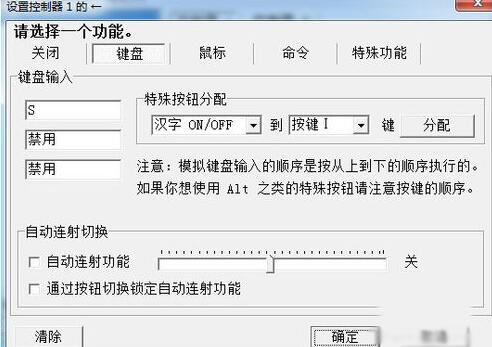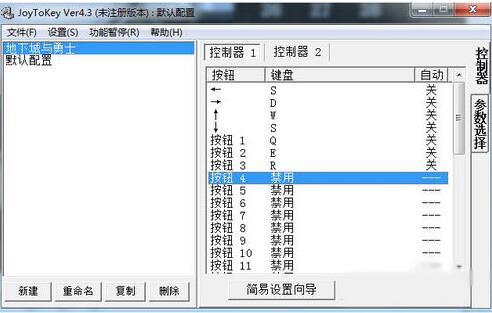How to set the handle on joytokey - Steps to set up the handle on joytokey
Time: 2020-10-05Source: Huajun Software TutorialAuthor: Changshan Paper Farmer
Many netizens use joytokey but do not know how to set up the controller. For this reason, the editor here will share with you the steps to set up the joytokey controller, hoping to help friends in need.
Download joytokey, and then open the joytokey.exe handle to set the main program.
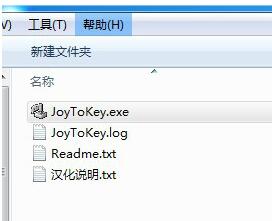
Enter the interface of the joytokey program.
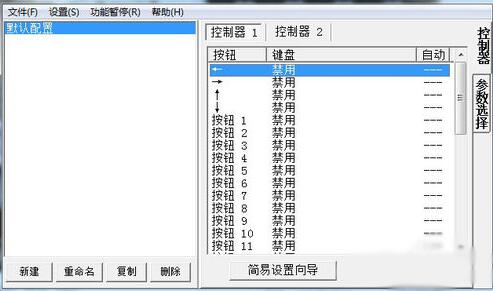
In File-New Configuration File, enter a new controller setting scheme and give it a name for the controller configuration.
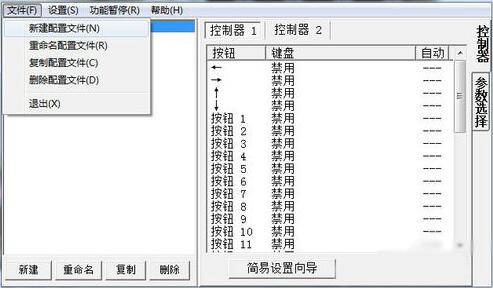
Double-click the left mouse button in controller 1 and click ←
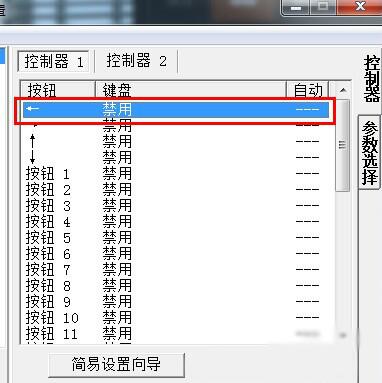
Enter s in the control panel and then confirm. At this time, the direction keys of the handle will be simulated as the S key of the keyboard.
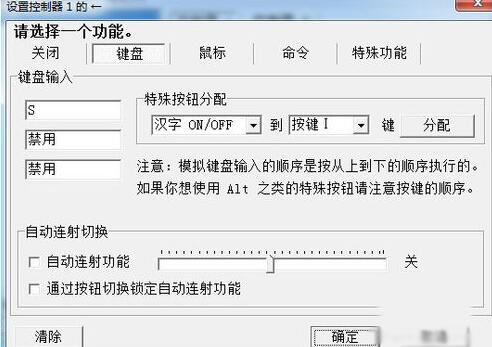
Other buttons can be set according to your own situation and habits.
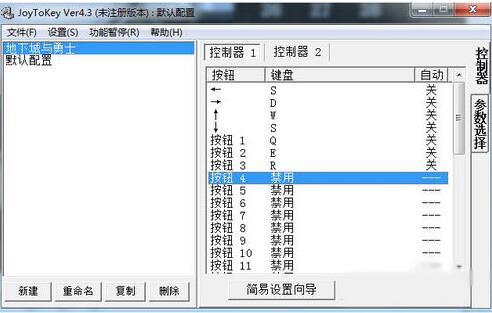
The above explains the steps for setting up the joytokey controller. I hope friends in need can learn it.
Popular recommendations
-
Qunxia hangs up
Version: 1.0.7.2Size: 86.3MB
Qun Xia Hang Up is an idle role-playing game based on classic martial arts. Players will play the role of a knight who has just entered the world, and will automatically accumulate skills through idle training...
-
The Legend of Chendong's Heroes
Version: Official versionSize: 3.48MB
Legend of Chendong Heroes is a multiplayer online role-playing game (MMORPG). The game deeply integrates the grand stuff of works such as "Perfect World", "Shadow" and "Holy Ruins"...
-
-
Xunyou mobile game accelerator
Version: 8.5.708.0Size: 35.10 MB
The latest version of Xunyou Mobile Game Accelerator is a game acceleration tool specially created for mobile games. The official version of Xunyou Mobile Game Accelerator can effectively provide players with...
-
Mount & Blade 2: Bannerlord Modifier Download GameBuff
Version: 1.3.173.415Size: 48.68MB
Mount & Blade 2: Overlord Modifier Download GameBuff has created the most powerful game modification function for you. With one click, your character can be qualitatively improved...