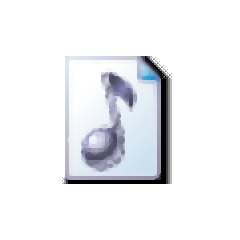Cubase5 is a good advanced music creation software, which has attracted many partners to buy it. So during operation, if you want to raise or lower the audio, how should you operate it? Details are described below.
Step one: Make sure Cubase is installed and can be used normally;
Step 2: Open Cubase, import the audio that needs to be lowered or raised into Cubase, and make sure it plays normally.


Step 3: Use the mouse to select the audio you want to raise or lower.

Step 4: Move the mouse to the position in Cubase as shown in the figure below. The default number is 0. You can modify it by double-clicking the mouse. Every time you increase a positive value, such as changing it to "1", the selected audio will rise by one semitone. Every time it decreases by a value, such as changing it to "-1", the selected audio will fall by one semitone, and so on.


Step 5: After changing the values, set the export parameters and export the audio.
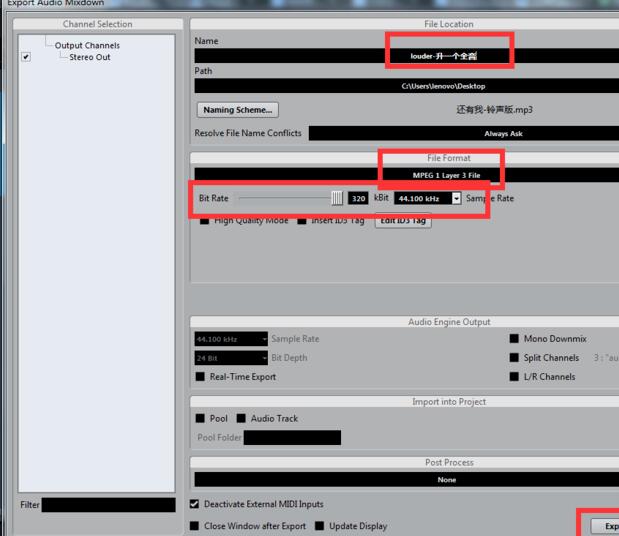

The above explains the steps for Cubase to raise or lower the audio. I hope friends in need can learn it.