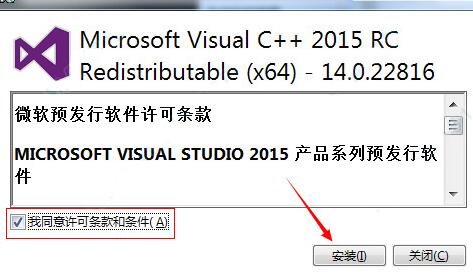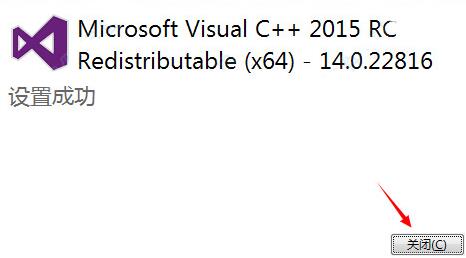How to install vc++2015 runtime library-explanation of vc++2015 runtime library installation steps
Time: 2024-03-19Source: Huajun Software TutorialAuthor: Ai Xiaomo
The vc++2015 runtime library is used in many program software, but some partners currently say that they do not know how to install the vc++2015 runtime library. So how to install the vc++2015 runtime library? The following are the steps to install the vc++2015 runtime library. Let’s learn together. I hope it can help everyone.
1. Download the vc++2015 runtime library and you will get a compressed package locally on your computer. After decompressing it using 360 compression software, double-click the .exe file, check [I agree...] and click [Install].
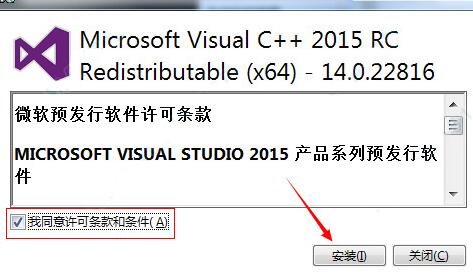
2. Wait patiently for the vc++2015 runtime software to be installed.
3. The vc++2015 runtime library is installed, click "Close" to end the installation.
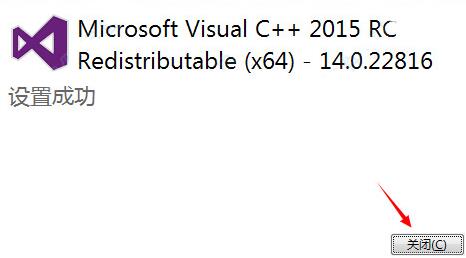
Above, I have shared with you the steps to install the vc++2015 runtime library. Friends in need should hurry up and read this article.
Popular recommendations
-
Komodo Edit
Version: v12.0.1Size: 72.46MB
KomodoEdit is a free and open source multi-language code editor developed by ActiveState. It is specially designed for developers and provides syntax highlighting, code...
-
python
Version: 3.14.0Size: 7.02 MB
Python is an extremely popular and powerful high-level programming language. It is famous for its clear and easy-to-understand syntax and strong readability. It is known as "the most suitable for beginners..."
-
arduino IDE
Version: 2.3.6Size: 150.20 MB
The official version of arduinoIDE is an open source programming development tool. The latest version of arduinoIDE is based on Processing
IDE development, with strong compatibility...
-
Arduino IDE (Arduino Design Assistant)
Version: 2.3.2 latest versionSize: 143.00 MB
ArduinoIDE (Arduino Design Assistant) is a software used to write Arduino programs. After the program is written, you can
ID...
-
Xigua Browser
Version: 2.0.2Size: 150.78 MB
The official version of Xigua Browser is a browser tool specially designed for children's programmers from the hands of Xigua Maker Children's Programming. The latest version of Xigua Browser has powerful functions...