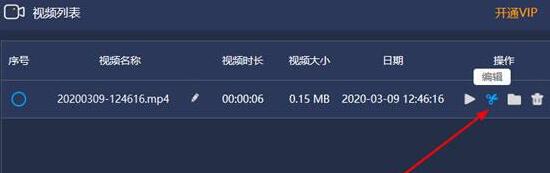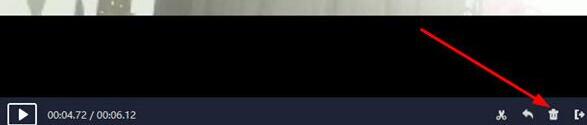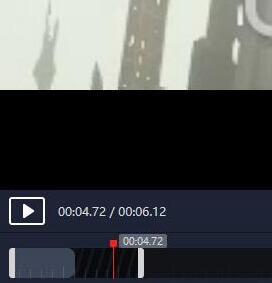Detailed tutorial on video editing with HiFormat Screen Recorder
Time: 2020-04-16Source: Huajun Software TutorialAuthor: Ai Xiaomo
Now many friends have started using HiFormat Screen Recorder to easily edit their favorite videos. So how does HiFormat Screen Recorder edit videos? Detailed tutorials are shared below.
1. If you want to edit the video successfully recorded in HiFormat Screen Recorder, just click the "Edit" operation in the video list.
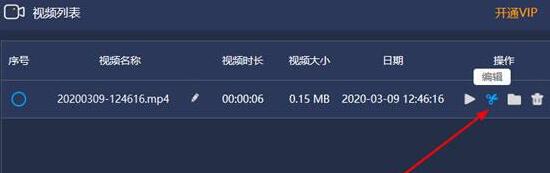
2. Enter the editing interface, watch the entire video, select the starting point and ending point of the part you want to cut, and click the editing operation.

3. Cut the video into different areas, select the clips you want to delete, and click the "Delete" option.
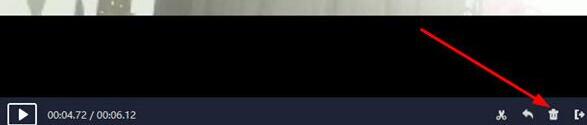
4. You can see that the video you just selected has been deleted successfully.
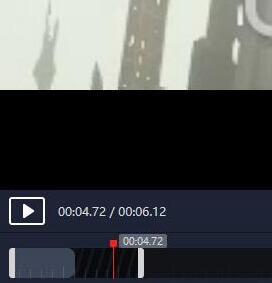
Friends who are not familiar with the related operations of video editing with HiFormat Screen Recorder, don’t miss this article brought by the editor.
Popular recommendations
-
-
Zhuanzhuan Master screen recording software (video recording)
Version: 1.1.2.6Size: 25.3 MB
The official version of Zhuanzhuan Master screen recording software is a very outstanding screen recording tool. The official version of Zhuanzhuan Master screen recording software has an intuitive and convenient operation interface. The main...
-
Bandicam (Bandi HD video recording)
Version: 8.2.2.2531Size: 29.69MB
The latest version of Bandicam (HD video recording software) is a multifunctional video recording software. Through Bandicam software users can record computer screens,...
-
-
EV screen recording
Version: 5.4.4Size: 36.8 MB
EV Screen Recording (EVCapture) is a domestic free and comprehensive screen recording and live streaming software developed by Hunan Yiwei Information Technology Co., Ltd....