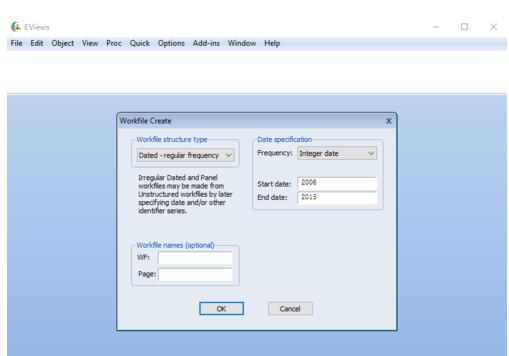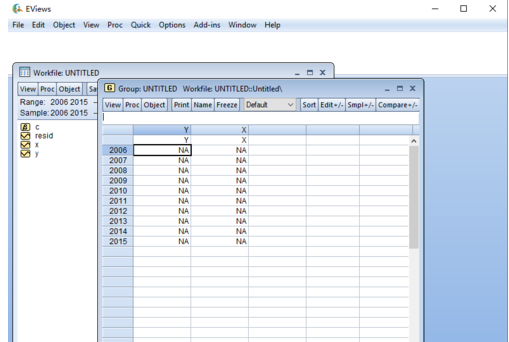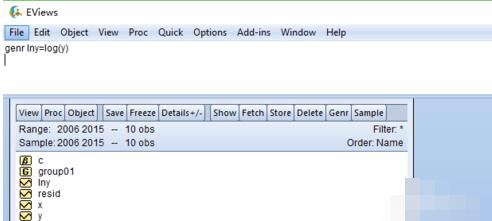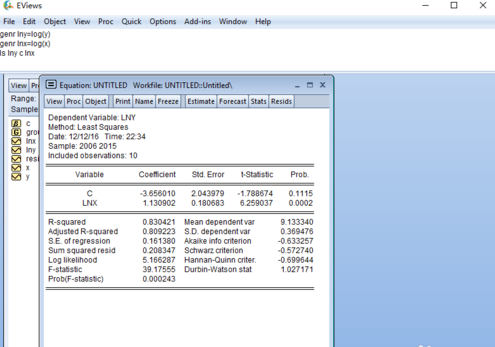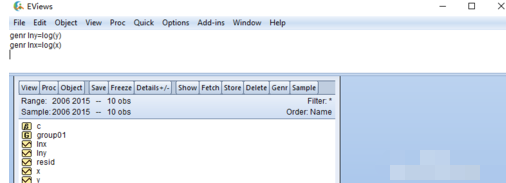An explanation of the steps to use EViews to obtain logarithms
Time: 2019-12-02Source: Huajun Software TutorialAuthor: Aotuman
Some netizens use EViews but do not know how to take logarithms. In fact, it is very simple. Here, the editor will provide you with the steps to use EViews to take logarithms. Friends in need can take a look.
Open the Eviews software and create data. Here, take the housing price Y and GDP per capita of X in Zhuhai from 2006 to 2015 as an example to create a working file.
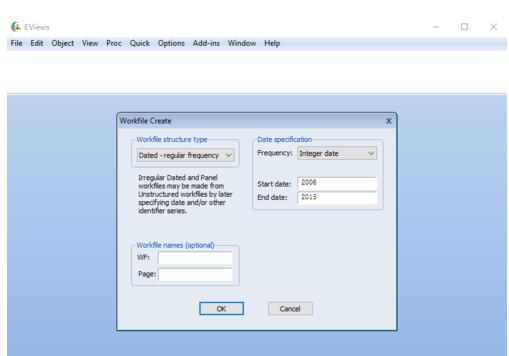
Copy the data to this interface.
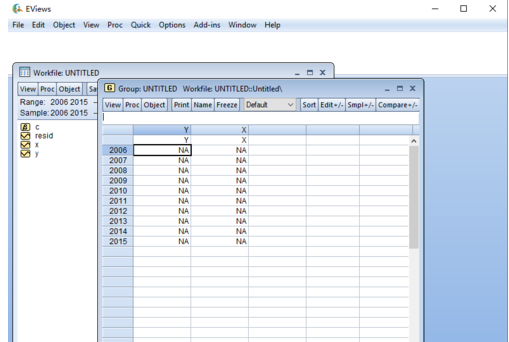
Use genr to define the logarithm LNY.
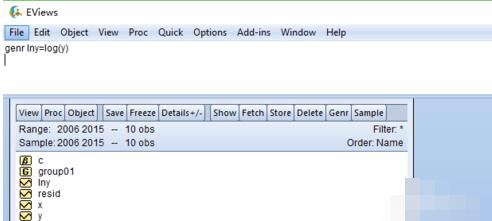
Use the same method again to define the logarithm LNX
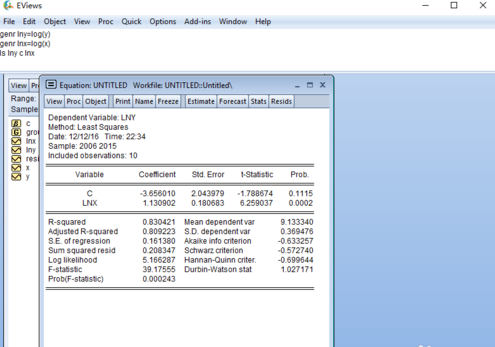
If you want to do OLS, enter LS LNY C LNX in the command bar to get the chart.
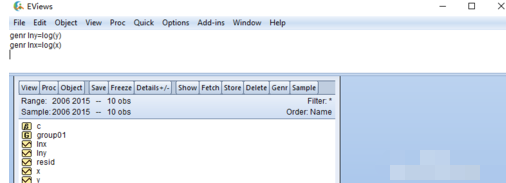
The above explains the steps of using EViews to obtain logarithms. I hope friends in need can learn it.
Popular recommendations
-
Baidu image reader
Version: 1.0Size: 118.61KB
Baidu Image Recognition is an image recognition and search tool launched by Baidu. It relies on Baidu's powerful deep learning algorithm and massive image database to support uploading images...
-
-
Jinzhou mouse pointer
Version: 2.6.8.0Size: 144MB
Jinzhou Mouse Connector is an automated tool designed to improve operating efficiency. By simulating mouse clicks, it helps users free their hands and achieve...
-
Xiaoyi Butler
Version: 5.5.2Size: 6.25MB
Xiaoyi Butler can centrally manage all smart homes. Users can also use this application software to remotely control Tianyi HD TV, Internet...
-
drive life
Version: 10.1.35.90Size: 65.33MB
Driver Life 10 is a software that professionally solves computer driver problems and contains millions of hardware drivers. Perfectly supports 32-bit and 64-bit Wi...