Many friends like to use Kingsoft Painting King to create their own works. So after completing the work, if you want to save and exit the program, how should you do it? Here, the editor will share specifically for beginners the specific steps for saving pictures and exiting the program in Kingsoft Painting. Hope it helps everyone.
Open the Kingsoft Painting program and enter its main interface;

Complete your own painting;

Click the file management button in the upper part of the main interface;

Click Output File in the tool that appears;
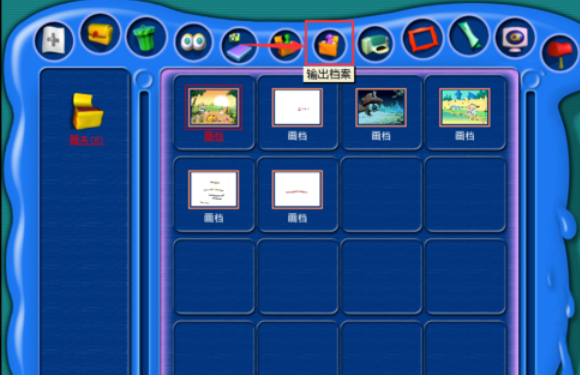
Enter the file name and click Save;

Click the check mark in the image property setting box that appears, and then click the return button;

Click the Exit button;

Select Yes in the confirmation box of whether you want to exit, and you will exit the King of Painting program.

Friends who still don’t know the specific steps of Kingsoft Painting to save pictures and exit the program, don’t miss this article brought by the editor.




