Recently, many partners have said that they have encountered a situation where Freezing Point Library cannot be used, so how to deal with it? The editor below will explain the steps to deal with the problem that Freezing Point Library cannot be used. Users in need should take a look.
First download the freezing point library.
Here, the editor will introduce that there are two connection protocols for URLs. One is the URL starting with http. You can see it in the browsing address when browsing the web. There is also a way to connect via https.
When a URL using https is entered into Freezing Point Library, you will see that the download fails. Because the new https protocol is more secure, the software cannot analyze the URL, so the content inside cannot be downloaded.

If you delete the S in it, change it to http and click download again, you can see that the software can download the document normally. You can try it.
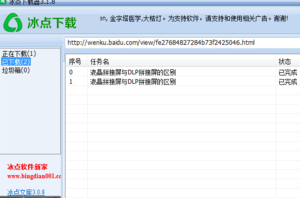
Friends who still don’t know how to deal with the problem that Freezing Point Library cannot be used, don’t miss this article brought by the editor.




