How does Freezing Point Library convert documents to TXY format? It is estimated that many novice users are still troubled by this problem. For this reason, the editor below will describe the operation method of Freezing Point Library to convert documents to TXY format. Let’s take a look.
First double-click "Bingdian Library", and then copy the URL of the document you want to download into it.
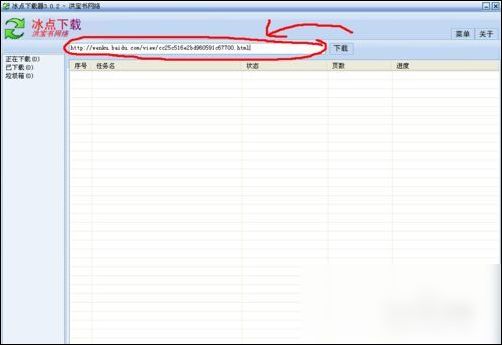
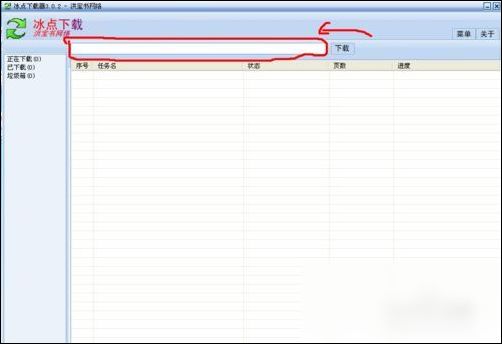
After copying the URL, click "Download".
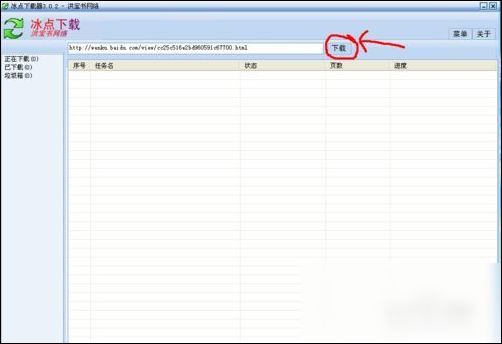
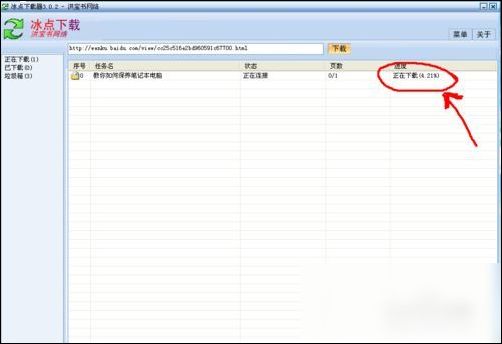
When the following interface appears, the conversion is completed.
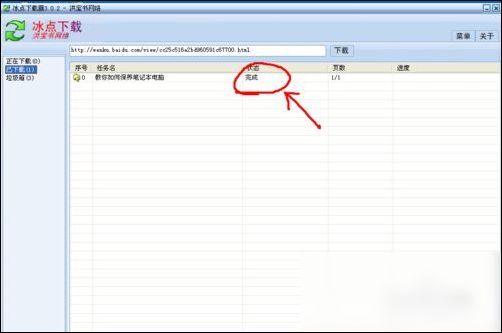
Then right-click "Downloaded File" and click "Open Directory".
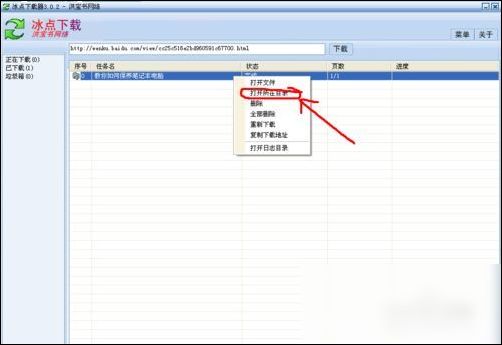
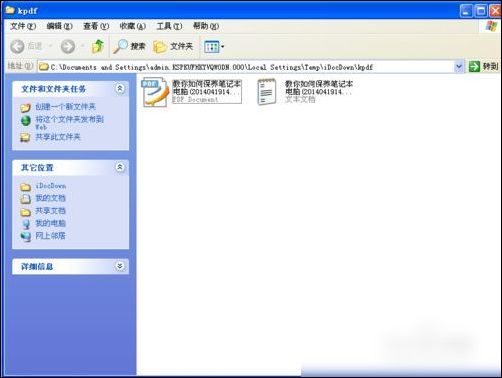
Finally, you will see two files, a pdf file and a TXT file. If you need to copy the content, you can directly double-click "Text Document" to enter the file, and then you can slowly copy.
Dear friends, after reading the above exciting content, you all know how to convert documents to TXY format using Freezing Point Library!




