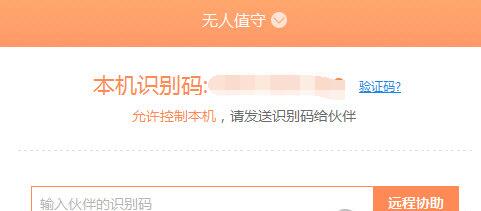The operation process of Sunflower remote control client to control the computer
Time: 2019-08-05Source: InternetAuthor: Aotuman
Some netizens do not know how to control the computer using the Sunflower remote control client. Today, the article brought by the author explains the operation process of the Sunflower remote control client to control the computer. I hope it can help you.
First open the Sunflower remote control client and enter the main interface
Click "Remote Assistance" to view the local identification code, click "Verification Code?" to obtain the verification code, and provide the local identification code and verification code to the computer that accepts screen casting.
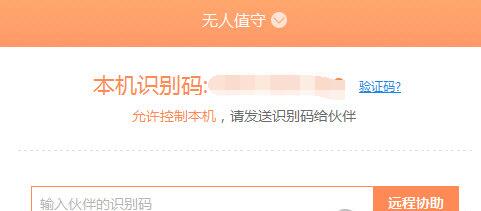
Open the Sunflower client that accepts screen mirroring computers, click "Remote Assistance" and enter the identification code of the computer sharing the screen.
Enter the verification code of the screen sharing computer and click "Verify" to connect.

After the connection is successful, you can see the computer screen of the shared screen.
Friends who still don’t understand the operation process of Sunflower remote control client to control the computer, don’t miss this article brought by the editor.
Popular recommendations
-
Sunflower client
Version: 16.0.1.24808Size: 29MB
The official version of Sunflower Client is a remote assistance software suitable for use in Windows. The latest version of the Sunflower client can support advanced functions such as cameras,...
-
Sunflower remote control client
Version: 16.0.1.24808Size: 33.23MB
Sunflower Remote Control is a well-known remote control software. Sunflower remote control software includes two clients: computer and mobile phone, which can realize both client...
-
Sunflower remote control
Version: 16.0.1.24808Size: 145.19 MB
Sunflower remote control master is a professional and practical remote control software. The official version of Sunflower Remote Control is based on RSA/AES asymmetric encryption technology...
-
Sunflower remote control
Version: 16.0.1.24808Size: 145.19 MB
It is a tool that can realize one-click remote power on and off. Access and control the remote computer with the Sunflower controlled terminal program installed through the Sunflower console web page...
-
Our DeskRemote Desktop
Version: 1.2 official versionSize: 53MB
OurDesk remote desktop software (referred to as: OurDesk) is a completely domestic remote desktop software. He consists of Our
Desk software development...