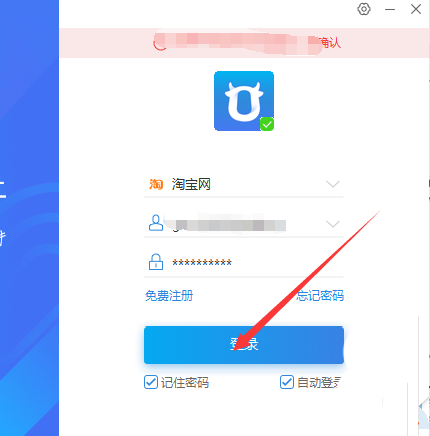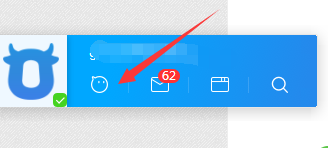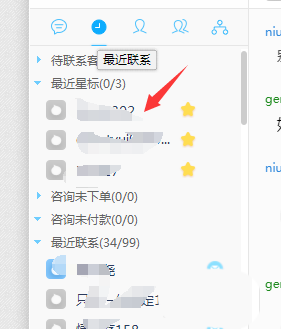Qianniu intelligent customer service operation skills for adding
Time: 2019-07-29Source: Huajun Software TutorialAuthor: blue thin mushroom
With the rise of the e-commerce industry, many partners have opened Taobao stores. In order to better manage their stores, most partners use Qianniu software. So how to add Qianniu intelligent customer service? Here's how to do it.
Start Qianniu software. Login account.
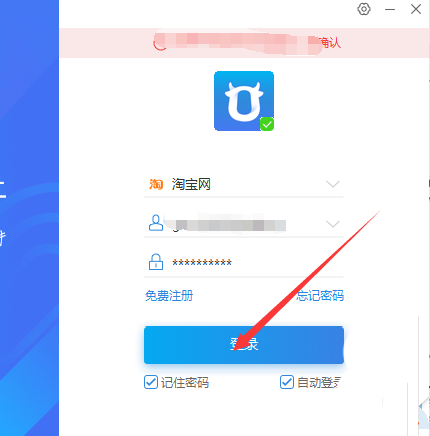
Click on the Wangwang avatar in the interface as shown.
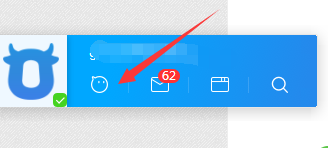
Open its same customer chat window.
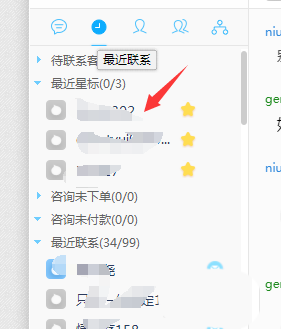
Then open the chat dialog box and click the "+" icon in the upper right corner.

Select Customer Service on the left.

Add a "smart customer service" here.

Finally, return to the chat dialog box and you will see "Intelligent Customer Service"

The above are the operation skills of Qianniu Intelligent Customer Service that the editor has brought to you. Let’s learn together. I believe it can help some new users.
Popular recommendations
-
bleep
Version: 12.0.21005.1Size: 645.84KB
Bleep is a decentralized chat application launched by BitTorrent Group, focusing on privacy protection and data security. Its core design concept is "no service...
-
WeChat web version
Version: 4.1.0Size: 200.37MB
WeChat web version is a software officially launched by Tencent that allows you to log in to WeChat on the web. The WeChat web version only requires users to use the scan function in WeChat on their mobile phone...
-
Jinfeiyi virtual microphone
Version: 25.10.0Size: 87.70MB
Jinfeiyi Virtual Microphone is a magical software that supports multiple input sources and can change the incoming sound in real time. It will be in the system...
-
Tencent Conference
Version: 3.38.1.421Size: 241.26 MB
Tencent Conference PC version is a cloud video conferencing product launched by Tencent. It has a safe and reliable conference collaboration experience. It specializes in cross-enterprise and cross-regional communication and collaboration, with multi-terminal...
-
TS voice chat system
Version: 6.0.0Size: 188.73 MB
TS voice chat system (TeamSpeak) is a professional-grade voice communication software designed for team collaboration. It is widely used in e-sports, corporate meetings and online teaching...