Will the hardware acceleration function be enabled when everyone uses PPTV Juli software to watch videos? I believe that many friends who have just come into contact with PPTV Juli do not know the relevant operations. Below, the editor will bring you simple steps to enable the hardware acceleration function when watching videos on PPTV Juli.
1. Open PPTV Juli. As shown in the picture

2. When opening the player window, click the "Main Menu" tool icon button in the upper right corner. As shown in the picture;

3. After clicking the tool icon on the main menu, click the "Settings" option in the options box that opens. As shown in the picture

4. After clicking the setting option, the "Settings" dialog box will open. As shown in the picture

5. In the PPTV Settings dialog box, select the "Advanced" tab in the left pane. As shown in the picture
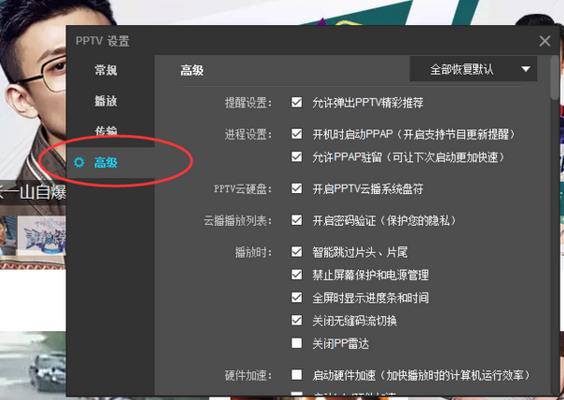
6. In the right pane of the Advanced tab, find the "Enable hardware acceleration" option and check it. As shown in the picture
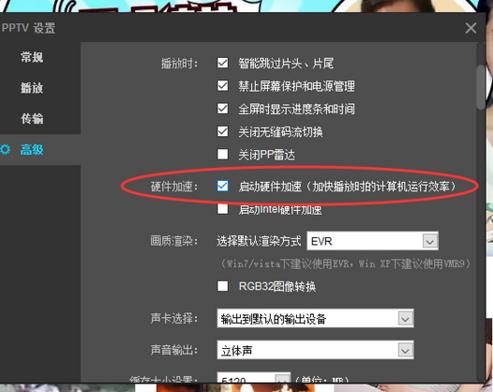
The above explains the simple steps to enable the hardware acceleration function when watching videos on PPTV. I hope friends in need can learn from it.




