Many friends will use EV editing software to edit videos, so do you know how to add Chinese and English subtitles to videos? If you still don’t know, come and learn the tutorial of EV editing to add Chinese and English subtitles to videos!
Open the EV editing software, enter the interface, click [Add], import the video, and drag the video into the track.
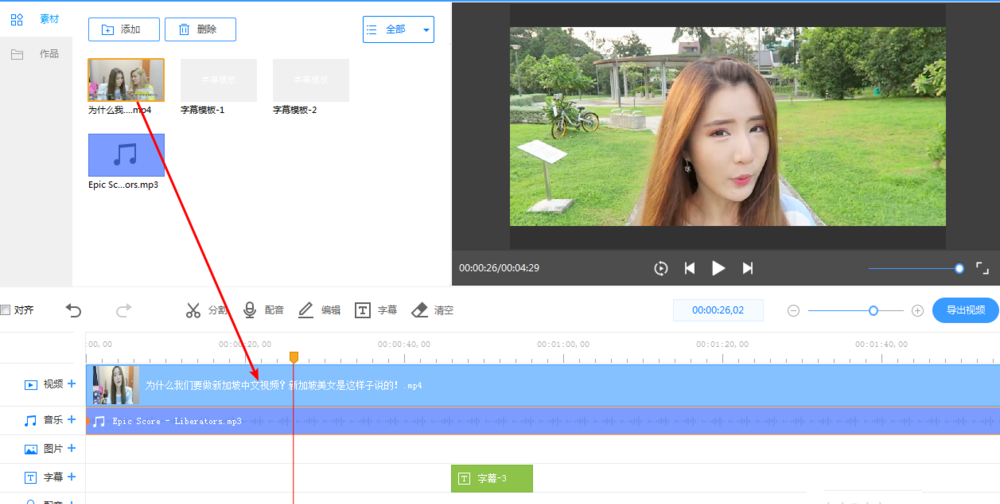
Click on the subtitle track and you will see that it has become a dual-track subtitle, as shown in the picture.
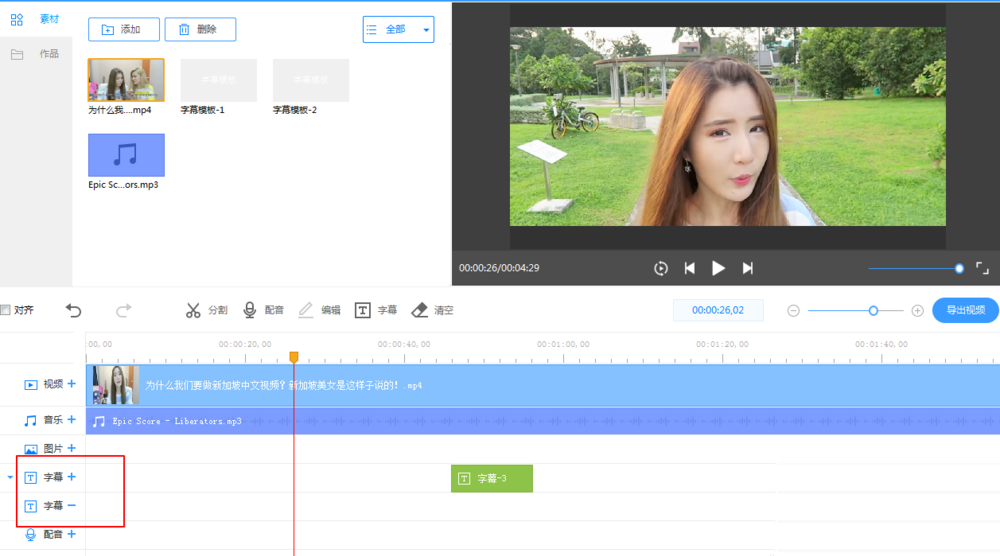
Click the [Subtitles] icon to pop up the subtitle template creation window, click [Create],
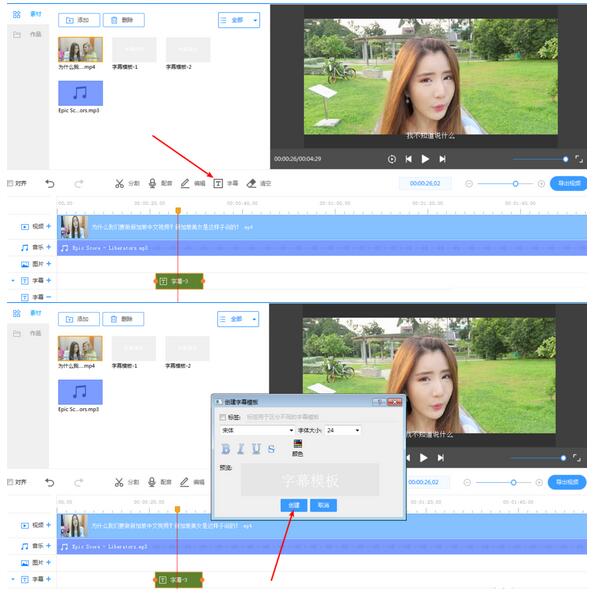
You can see the subtitle template in the material bar. Drag Template 1 and Template 2 into the subtitle track respectively.
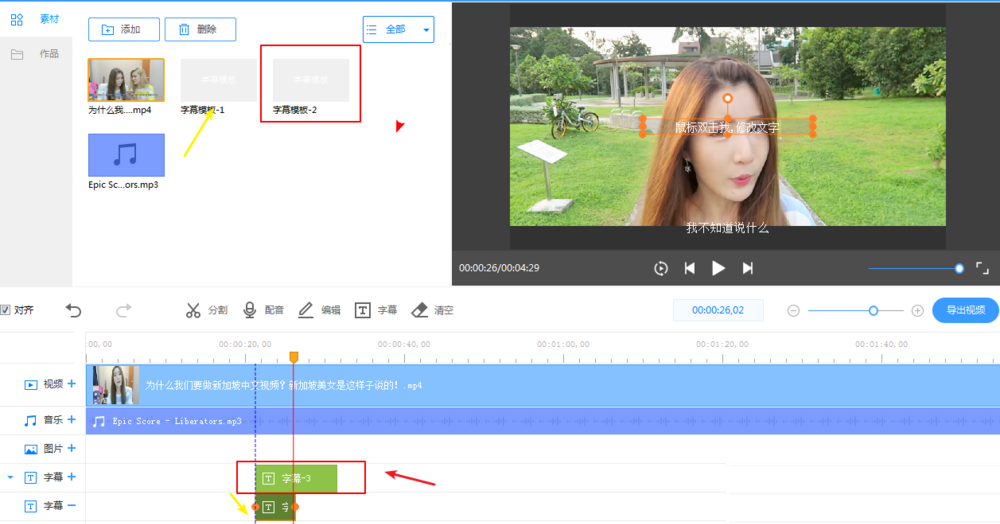
Click on the first subtitle track, a pop-up window will pop up, enter Chinese subtitles, set the font size, font and other parameters, extend both sides of the subtitle template to the display time, and then adjust the subtitle position in the video screen on the right.
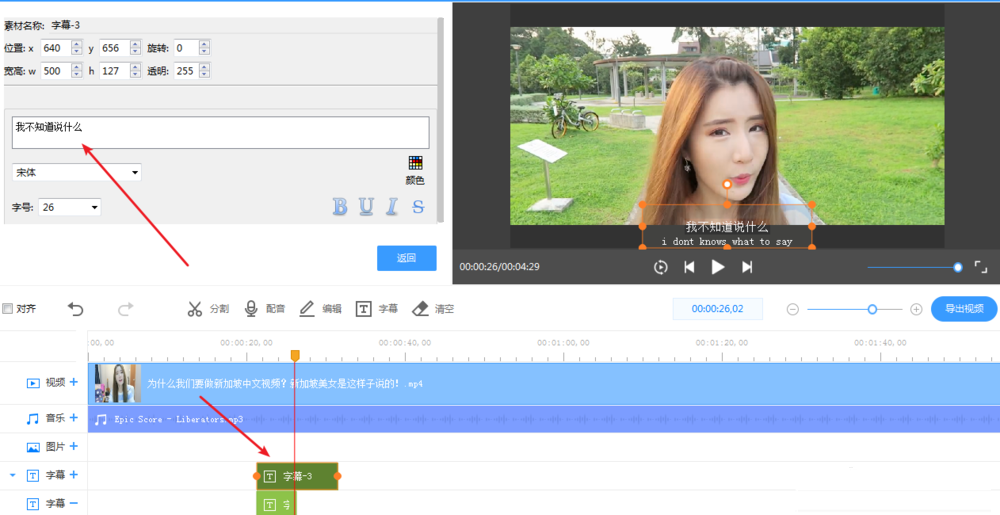
Click on the second subtitle track, enter the English subtitle so that it is consistent with the length of the subtitle template on subtitle track 1, and then adjust the subtitle position in the video screen.
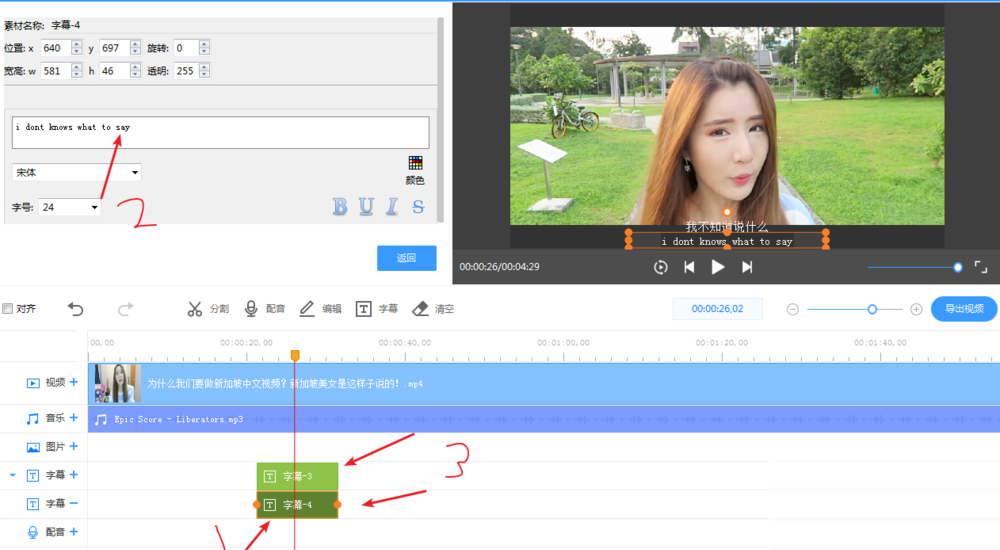
After the final processing is completed, check the effect and click [Export Video] to save the video.
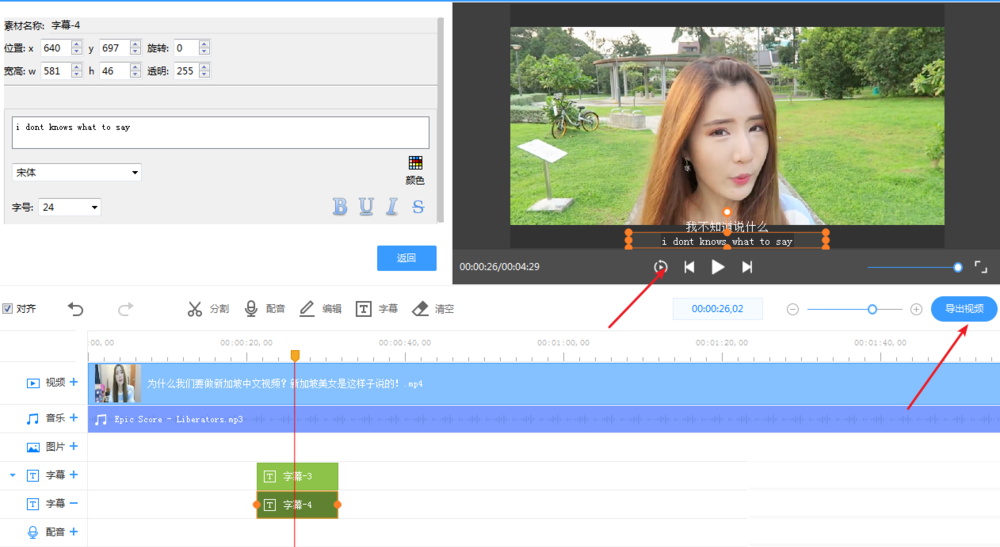
Come and learn the operation process of EV editing to add Chinese and English subtitles to videos. It will definitely help everyone.




