What should I do if my computer's browser is hijacked? Today, the editor will teach you how to solve the problem of computer browser automatically jumping to a web page.
Method steps
1. With the rise of the Internet, more and more friends are enjoying the convenient life brought by the Internet. Internet browsing is a very popular function. However, many criminals take a fancy to this part of the traffic and use some illegal means to hijack our browser DNS and automatically jump to a specific web page. Today, the editor will teach you how to solve this problem.
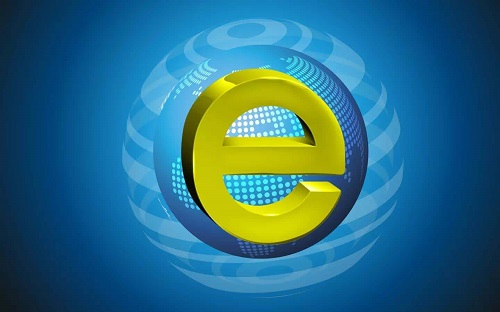
2. First we need to find the browser icon on the desktop, right-click on it and select properties. Then we switch to the shortcut on the properties window. Inside we will see a target parameter. We scroll to the end to see if there is a URL part. If so, just delete it.
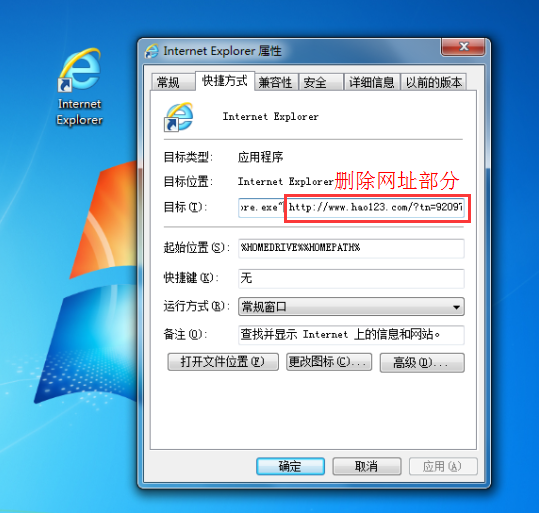
3. Secondly, some virus programs may be directed by modifying the hosts file of our computer. We can find the hosts file under the windows-system32-drivers-etc folder of the C drive, open it with Notepad, and you will see a lot of code in it. We will see some special ones, such as the one shown in the figure below, which will be directed to this URL. We can delete it.

4. If not, some browsers will also modify our DNS server address. We can click the network icon in the lower right corner of the desktop to enter the Network and Sharing Center, click on the network connection we are currently using, and enter the properties page.
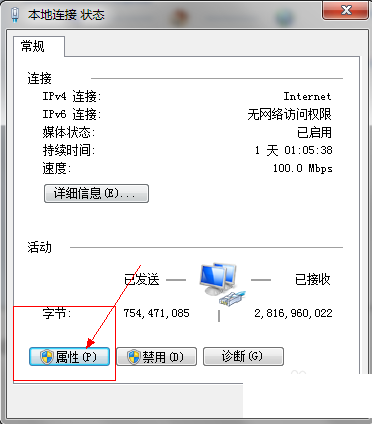
5. After that, we need to select the Internet Protocol Version 4 project and open its properties. In it, we only need to select the dns server to be obtained automatically, or change it to 114.114.114.114. This will solve the problem of the dns server being hijacked.
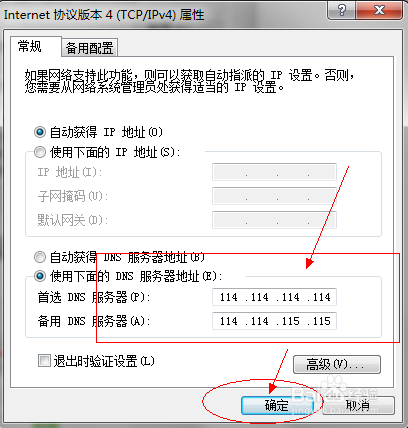
Editor's summary
The above are several ways to solve the problem of computer browsers being hijacked and directed to open web pages. Xiaohuomen must surf the Internet safely to avoid being infected by viruses.