How to solve the problem that I need to press F1 every time I turn on the computer? Today, the editor will teach you how to solve the problem of having to press F1 to enter the system every time you turn on the computer.
Method steps
1. When some friends are using the computer, they may encounter a situation where the user needs to press the F1 key to successfully enter the system when turning on the computer. Today, the editor will teach you how to solve this problem.

2. When encountering this problem, it is usually caused by the computer testing the floppy drive when starting up or the computer suddenly losing power, causing the bios settings to be incorrect. We press the del key when booting to enter the bios settings.
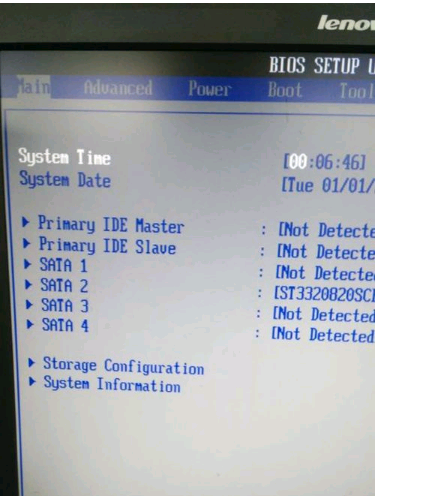
3. After that, we need to use the keyboard's arrow keys to move to the boot option above. Inside, we select boot settings configuration, and then press Enter to confirm.
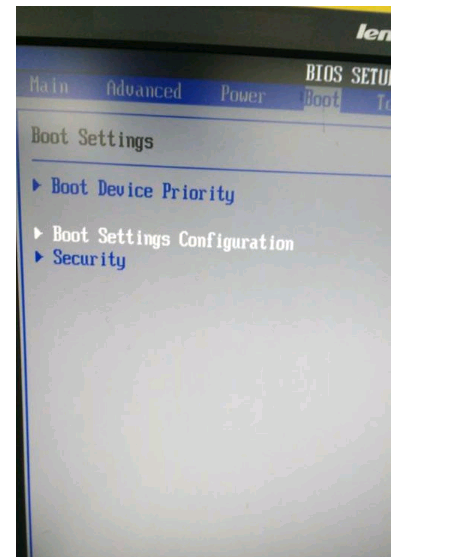
4. We will also see some new options later, in which we move to a wait for FI project, select disabled, and then press F10 to save and restart.
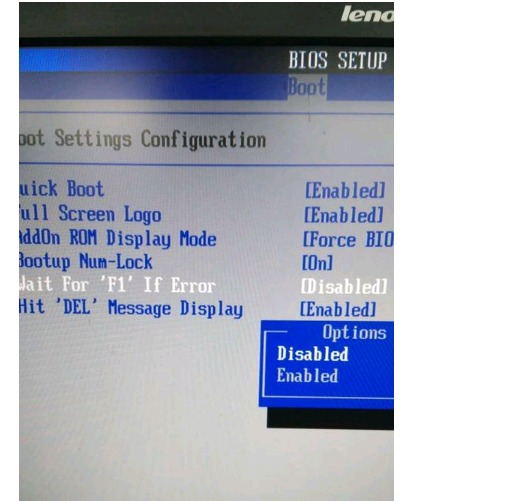
Editor's summary
After setting up according to the above method, we will not see the prompt to press F1 to enter the system when we restart again. Friends, hurry up and try it.