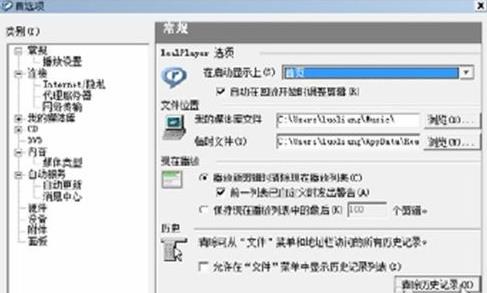How to clear playback history in RealPlayer?
Time: 2018-01-05Source: Huajun Software TutorialAuthor: blue thin mushroom
By default, the files recently played by the user will be recorded in the "File" menu. If you need to delete them, you can perform the following operations:
Step 1: Execute the "Tools" - "Preferences" menu command, open the "Preferences" dialog box, and select the "General" tab.
Step 2: Click the "Clear History" button and click the "OK" button in the pop-up confirmation dialog box to clear the history in the "File" menu.
Step 3: If you do not want to automatically record playback information in the future, uncheck the "Allow display of history list in the File menu" check box, and then click the "OK" button.
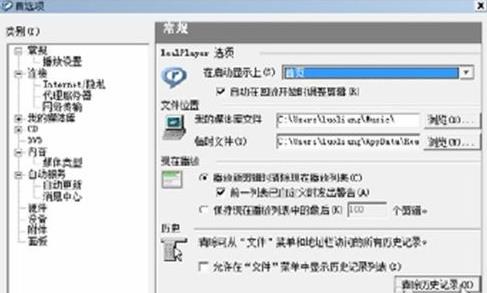
That's itRealPlayerTutorial on how to clear playback records, moreRealPlayerPlease go to the software related tutorialsHuajun Software Park Software Tutorial Area
Popular recommendations
-
Douyu Live Companion
Version: 6.5.3.2Size: 260.40 MB
Douyu Live Companion is Douyu live broadcast software officially developed by Douyu TV. Douyu Live Companion software not only supports the live broadcast function, but also provides...
-
Douyu Live
Version: 9.0.0Size: 126.74 MB
Douyu Live is a barrage-style live broadcast sharing website officially renamed and launched by Wuhan Douyu Network Technology Co., Ltd. on January 1, 2014. It was formerly known as ACFUN Live...
-
Douyu Live
Version: 9.0.0Size: 123.52 MB
Douyu Live is a game video live broadcast software that provides high-definition, fast and smooth video live broadcast and game event live broadcast services, including League of Legends S10 live broadcast...
-
betta fish
Version: 9.0.0Size: 126.74 MB
Douyu is a live streaming platform. The latest version of Douyu provides you with high-definition, fast and smooth video live broadcast and game event live broadcast services. Use the client to watch live...
-
Sohu video player
Version: 10.1.81Size: 128 MB
Sohu Video Player is an all-in-one video playback tool officially launched by Sohu. The official version of Sohu Video Player brings together videos from major domestic video websites...