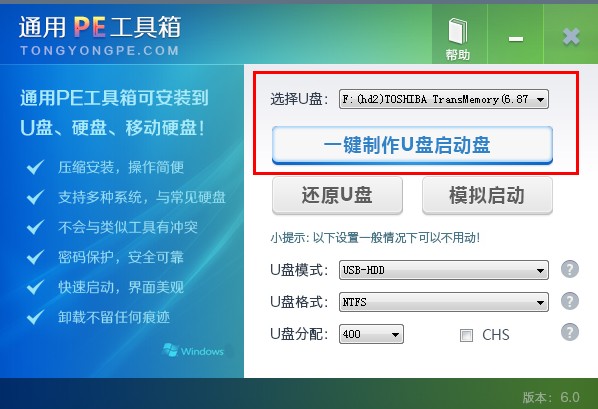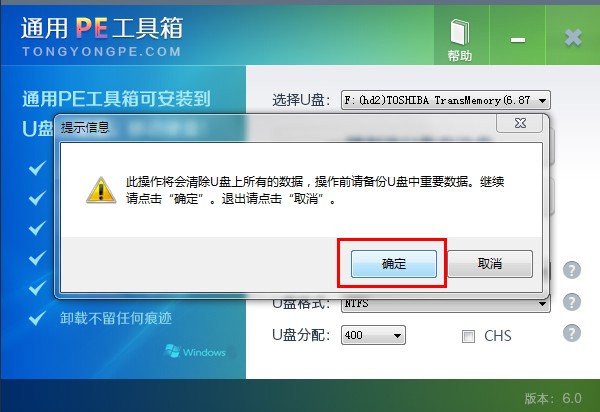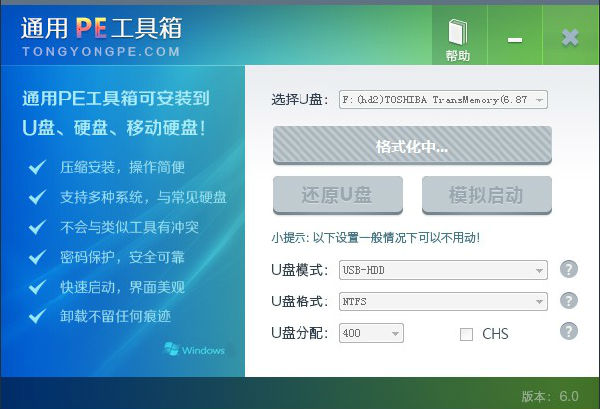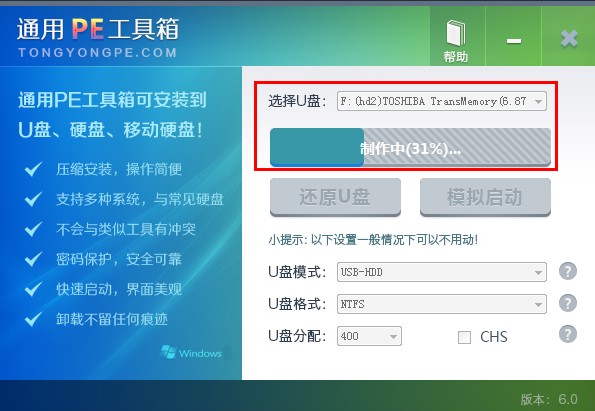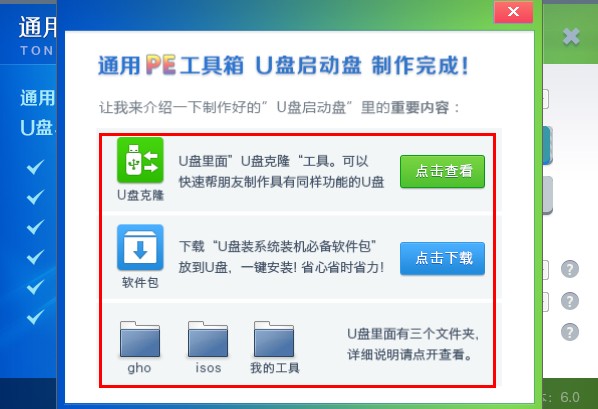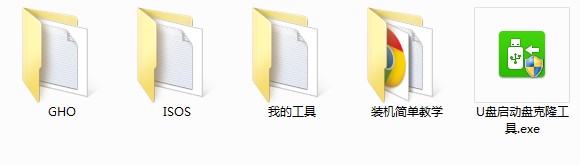Tutorial on how to use the general PE toolbox
Time: 2018-01-02Source: Huajun Software TutorialAuthor: dim sum
1. Open the tool, insert the USB flash drive, and select the USB drive letter for which you want to create a boot disk.
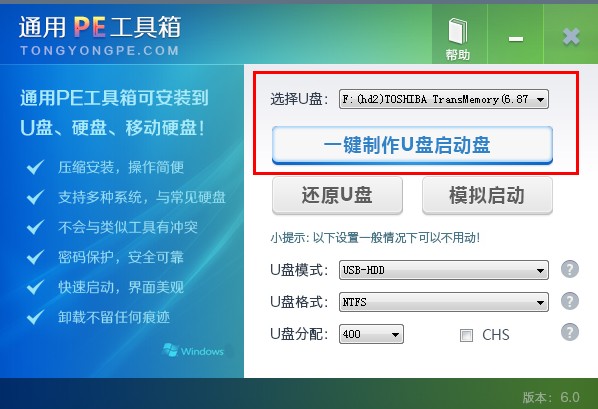
2. Making a USB bootable disk will format the data in the USB disk, so please make a backup in advance.
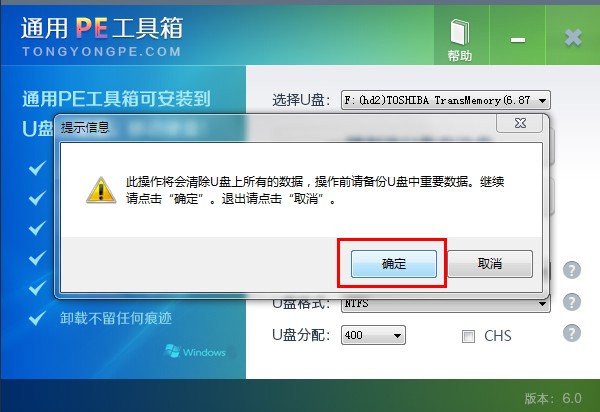
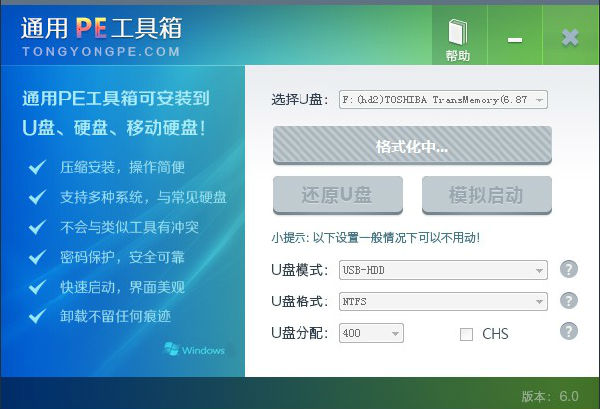
3. During the process of creating a USB boot disk, do not perform other operations or pull out the USB disk to avoid failure of the creation.
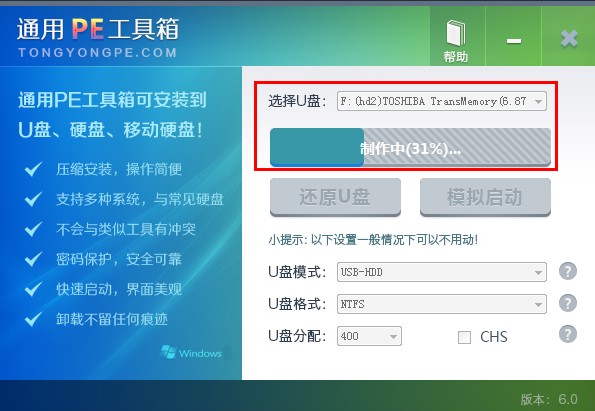
4. After the creation is completed, a prompt box will pop up.
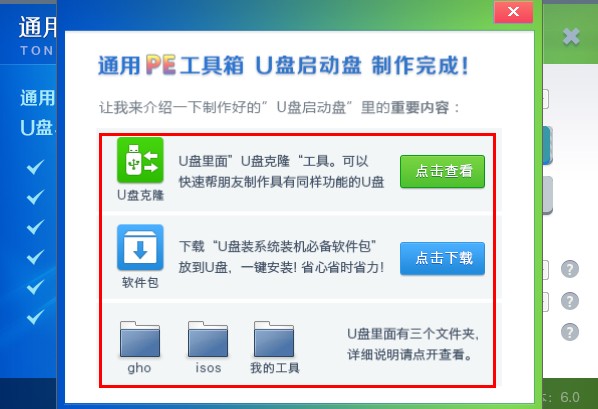
5. The completed USB boot disk contains the following files.
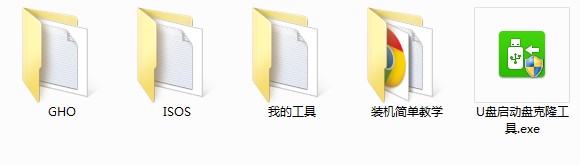
That's itUniversal PE ToolboxUse how-to tutorials and moreUniversal PE ToolboxPlease go to the software related tutorialsHuajun Software Park Software Tutorial Area
Popular recommendations
-
chick simulator
Version: 1.1.2Size: 18.72 MB
Chicken Simulator is the most complete simulator game platform on the computer. It is very convenient and practical and has been loved by the majority of users. Chicken Simulator can...
-
Apple mobile assistant
Version: 1.1.2.0 PC versionSize: 13.28MB
The Apple Mobile Assistant PC version is a PC-side auxiliary tool for the IOS system platform. It currently supports mainstream products such as iPhone and iPad. The Apple Mobile Assistant PC version is simple...
-
Big Tomato one-click system reinstallation
Version: 2.0.1.0524Size: 6.6 MB
Big Tomato One-Click System Reinstallation is a fool-like computer system reinstallation software. Big Tomato can reinstall the system with one click without any skills...
-
Xiaoyu one-click system reinstallation master
Version: 2.5.0.0Size: 7.07MB
Xiaoyu One-Click System Reinstallation Master is a simple and easy-to-use system reinstallation software. Xiaoyu System Reinstallation Master software has the ability to automatically identify computer hardware...
-
ROOT master
Version: 1.8.9.21144 PC versionSize: 36.65 MB
Root Master PC version is an artifact to obtain root permissions for Android phones on the computer. Root Master PC version can perfectly support Samsung, HTC, Sony, Huawei,...