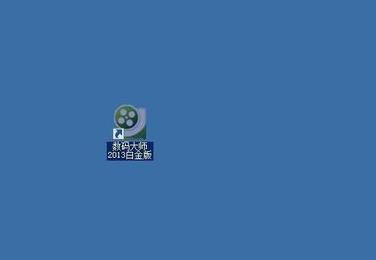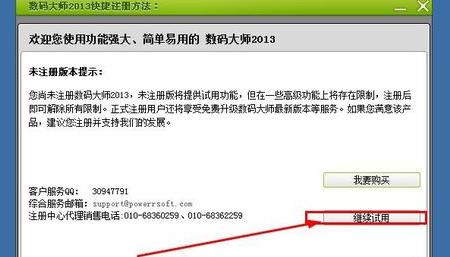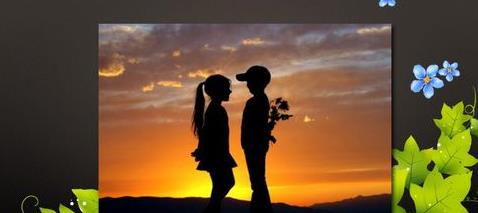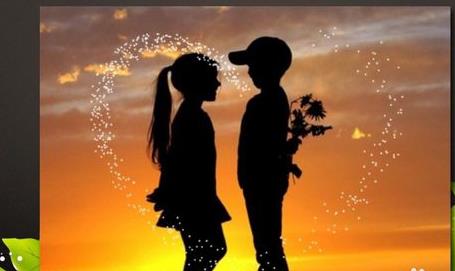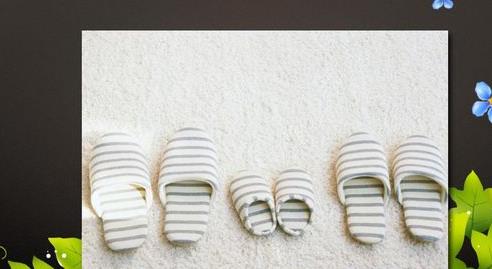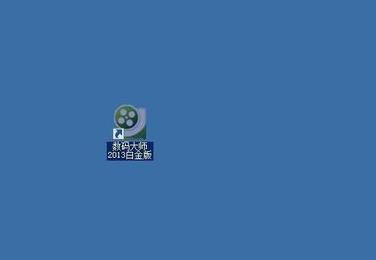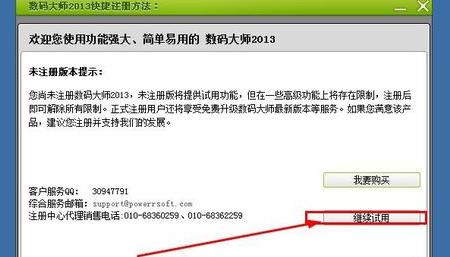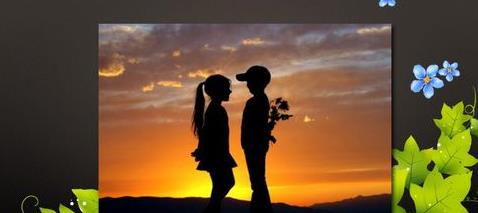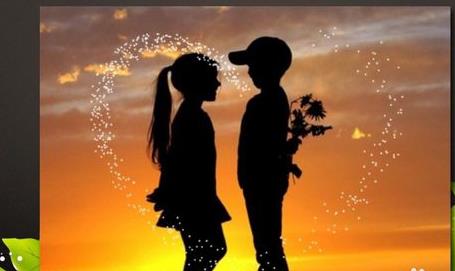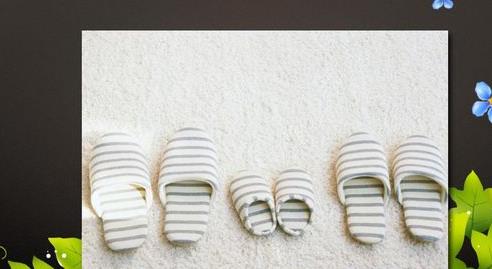Tutorial on how to export videos by Digital Master
Time: 2017-12-29Source: Huajun Software TutorialAuthor: Ai Xiaomo
1. First, log in to our software normally.
2. Then click to continue the trial. Note that if you are a wealthy person, use the normal version directly.
3. Follow the normal steps to make general settings for photo design, music, etc.
4. Finally click play.
5. Check the playback effect. Let’s start with the key point, how to export the video.
6. You need to download a software that can record the desktop or screen on your computer. There are many of them, especially for teaching. People are particularly good at using this kind of software. You can search it on Baidu.
7. During full-screen playback, record and download the video, save it to your computer, and indirectly "export" the video. Hahaha.
Popular recommendations
-
Adobe Premiere Pro CC 2020
Version: Official versionSize: 6.9MB
Adobe Premiere Pro CC2020 is an efficient and practical video editing and processing tool from Adobe. prcc2020 has powerful functions and...
-
Cut the spirit
Version: 1.3.3.0Size: 420MB
Cutling, an unlimited free version of the video tool, no watermark in the entire process, supports 4K high-quality output,...
-
EV screen recorder
Version: v5.4.4Size: 36.8 MB
EV screen recorder is software used to add various watermarks, pictures or text to your camera footage during live broadcast. Most anchors will use this software. Currently...
-
-
EV clip
Version: 3.1.4 official free versionSize: 29.4MB
...