Nowadays, there are many electronic enthusiasts who like to DIY computer assembly. How to install the optical drive? For most junior DIY enthusiasts, they will start by installing an optical drive, because the principle of installing an optical drive is simple, but it requires a certain test of friends' skills. If the installation method is incorrect, it will easily lead to installation failure. If the installation is successful, it can improve your DIY ability. How to install the optical drive? Let’s take a look at how the experts operate it below. It is very important to master the correct installation method.



Three steps allow you to easily complete the DIY optical drive:
1. Before installation, friends need to take off the baffle in front of the chassis, and then push the optical drive and the chassis in opposite directions. During installation, make sure that the optical drive and the chassis are on the same level. At this time, friends must pay attention to ensuring that the screws on each side of the optical drive are fixed but do not tighten them too tightly, because the angle needs to be adjusted. After fine-tuning, you need to tighten the screws. When installing, you also need to fully consider the aesthetics of the installation effect.
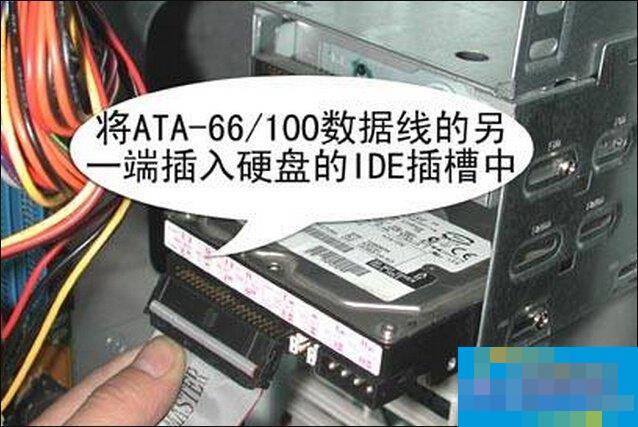
2. The data cable of the optical drive must be properly installed. The data cable can be selected according to needs. Generally, a 40-pin one is sufficient. When friends insert the data cable into the motherboard, they should enter it through the IDE entrance, so that there is no need to arrange jumpers. If you only want one hard disk and one optical drive during configuration, you can plug in the IDE slot separately, which is more conducive to speeding up operating efficiency.

3. When installing the CD-ROM drive, my friends found that the manufacturer provided audio cables as a gift. The audio cables also need to be installed correctly. They can be inserted into specific CD sockets. Generally, 1-2 CD-In sockets are provided. Friends can insert them directly according to the instructions.

I believe you are smart enough to understand how to install an optical drive. Friends need to pay attention to the fact that when installing an optical drive, you must not insert the audio cable into the wrong position. You must carefully look at what the connector of the audio cable looks like. Generally, insert it according to the marked position of the audio cable, so that the optical drive can function.
The above is about the process of manual installation of the optical drive. After the user installs the optical drive, he cannot place the optical disc in the optical drive all year round, because the heart of the optical drive is the laser head. If there is a disc in the optical drive, the laser head will read the disc repeatedly when the computer is turned on, which will consume the life of the laser head.