Although the Internet has brought us many benefits, it also brings us security risks. The spread of network viruses, Trojans and other malicious programs is becoming more and more rampant, and we are unable to guard against them. Once caught, our losses are often heavy. So how to set the security level on a computer with Win7 system installed? Today, the editor of Huajun brings you a simple and easy-to-understand solution. I hope you will support and share the carefully selected content. If you like it, hurry up and get it!
Here's how:
1. Turn on your firewall
1. The firewall may not be the most secure, but as a home computer, it must be turned on, and many security risks will be found in the firewall, such as various ports of the computer, especially ports 3389, 21, 25, etc., which have The security risks are the ports that hackers often use.
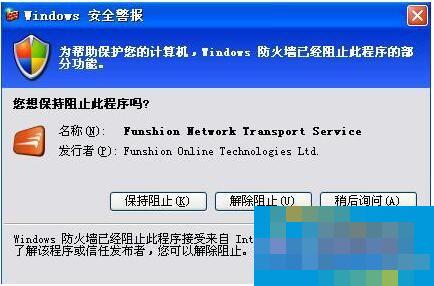
2. First of all, of course, you need to open the security settings of the firewall to ensure that the firewall is turned on normally.




3. Let’s take a look at which programs have passed the firewall settings. Note here that some hackers will use your security settings to attack, especially some unnecessary ports. There are also some hacker programs that you need to look at clearly.
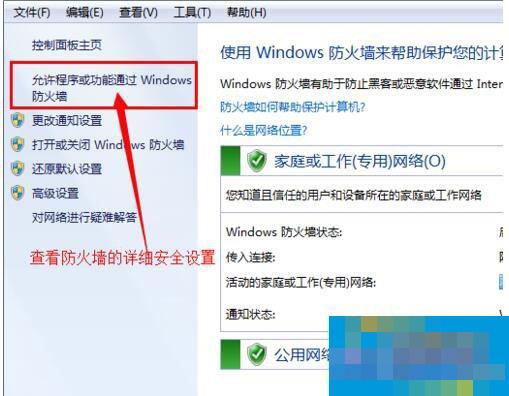

2. Computer user security settings
1. Every computer has users. Generally, computers have an administrator account, a guest account, and a helper account by default, mainly the first two accounts, the administrator account and the guest account. The general setting is to set the password for the administrator account. , the guest account is closed and access is prohibited. The following are the WIN7 interface and XP interface respectively.

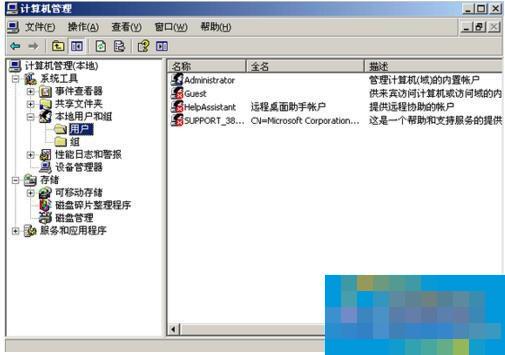
3. Distinguish Trojan programs
1. With the current computer system upgrade, security has been further improved, but we cannot guarantee the security of website pages. If the website you open has Trojans, your computer will be easily infected, especially some stubborn Trojans. Anti-virus software is If you can't tell, you need to use a browser with better security performance and use good anti-virus software.

2. Virus websites. As long as you have the corresponding software installed on your computer, there will usually be a reminder to close this type of website in time. Some websites will directly pop up a window that requires you to install the program. Do not install it. It is not a virus in time. Programs bundled with other software.
This is the detailed introduction to the security settings of Win7 computers. However, I would like to remind everyone to develop good computer usage habits, promptly install system patches and update anti-virus software virus databases, do not log into unknown websites, and do not use pirated software. Only in this way can we ensure the safety of our computers.




