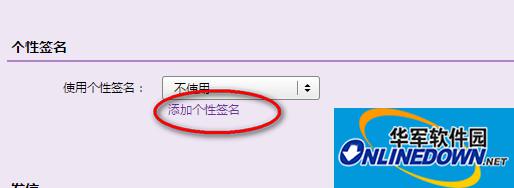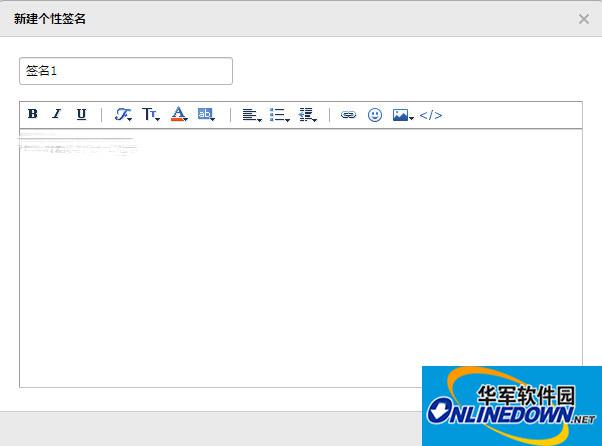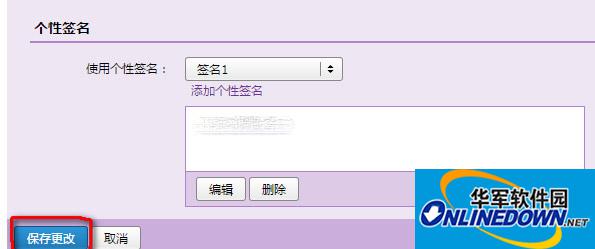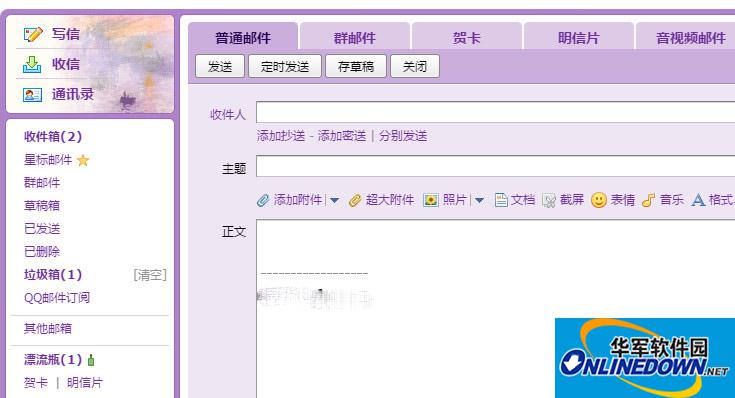QQ email signature setting tips
Time: 2017-02-02Source: Huajun InformationAuthor: Hard work haha
1. First, we log in to QQ mailbox, and then we click “Settings”.

QQ mailbox
2. In "General", select "Personalized Signature" and click to add a personalized signature.
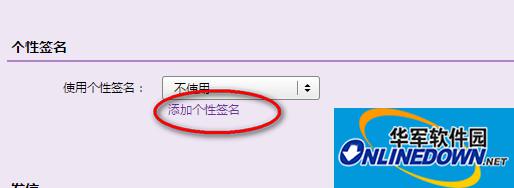
QQ mailbox
3. Then add the text information you want to write and click "OK".
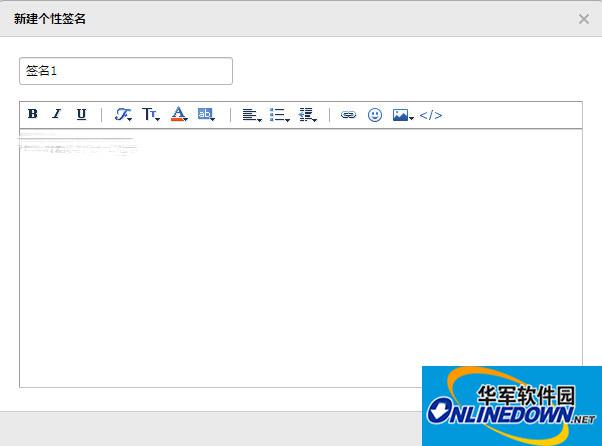
QQ mailbox
4. Click "Save Changes".
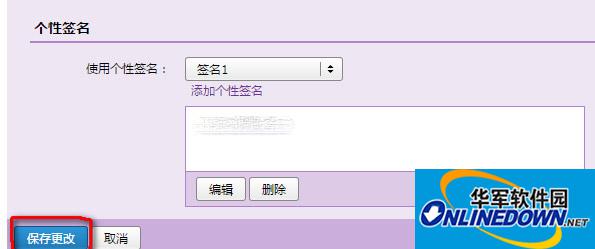
QQ mailbox
5. After saving, click Write and the text message you just entered will appear in the editing box.
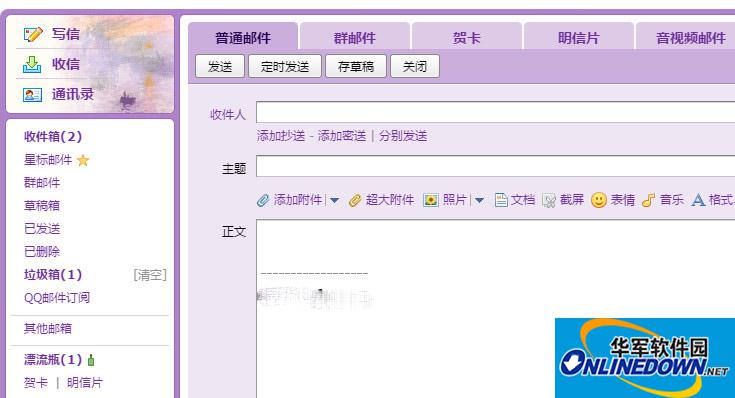
QQ mailbox
Popular recommendations
-
Enterprise QQ
Version: 6.7.3Size: 124.34 MB
Enterprise QQ android version is an android client based on the enterprise QQ account system, seamlessly connecting 780 million QQ active users, which not only satisfies the various needs of enterprise members...
-
QQ mailbox app
Version: 7.0.5Size: 89.4 MB
The latest version of QQ Mailbox app is an email receiving and sending software created by Tencent QQ for users. The official version of QQ Mailbox app allows users to preview documents and pictures online...
-
Enterprise WeChat
Version: 5.0.0Size: 460.13 MB
It is a powerful, simple and practical office communication tool, specially created by Tencent WeChat team for enterprise users. Enterprise micro-functions are very powerful, not only...
-
QQ mailbox
Version: 7.0.5Size: 104.35 MB
QQ mailbox has a large number of users and aims to provide users with stable, fast and secure email services. Tencent launched the QQ mailbox product in 2002, using in-house services...
-
Sunflower remote control
Version: 15.4.5.76527Size: 131.9 MB
Sunflower remote control client has exclusive customer service and one-on-one technical support from IT experts, who are on call 24/7 and provide telephone and remote assistance to provide you with efficient solutions...