The formats currently supported for image conversion are: BMP JPG GIF PNG CUR TIF TGA PCX WBMP WMF JP2 JPC PGX RAW SKA. Supported exported image formats are: BMP JPG GIF PNG TIFF TGA PCX PNM.
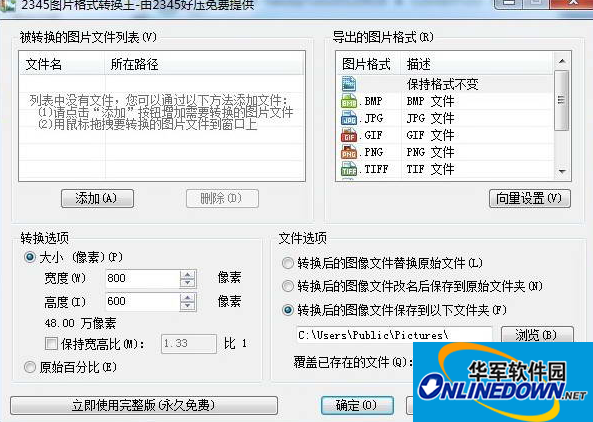
2345 picture format conversion king
List of converted image files
You can add files or folders to the list of converted files via the "Add" and "Delete" buttons.
Conversion options
Size (pixels): You can customize the size of the converted image in pixels for conversion. When "Maintain Aspect Ratio" is checked, the aspect ratio of the pixels will be locked. Scale proportionally.
Original percentage: You can scale the pictures in the picture list uniformly by percentage. By default, both width and height are scaled.
Exported picture format: All pictures in the list will be output in the selected picture format after being resized. By default, existing image formats are not changed.
File options:
Converted image file replaces original file: The converted output file will replace the original picture file.
The converted image file will be renamed and saved to the original folder: The converted output file will be renamed and saved to the original folder.
Save the converted image file to the following path: Save the converted image file to the specified path.
Hide the main window:
Hide the main window of the compression program to facilitate dragging files with the mouse to use the conversion tool. The conversion tool will always appear at the front of the window.