Sometimes when we package files, we often compress multiple files into a compressed package in rar or zip format. But we don't know what to do? What software should be used to open the compressed package of zip format files? Today, the editor will introduce to you two commonly used decompression software, winrar and 7zip. I hope this tutorial will be helpful to you.
1: winrar
WinRAR is one of the most popular compression and decompression software with the largest number of users. The latest Chinese cracked version of WinRAR was produced by Ximen Tanhua, which broke the trial period limit and was translated into Chinese. Winrar cracked version can back up your data, reduce the size of your email attachments, decompress RAR, ZIP and other compressed files downloaded from the Internet, and create compressed files in RAR and ZIP formats. WinRAR is currently a popular compression tool with a friendly interface, easy to use, and good performance in terms of compression rate and speed. Its compression ratio is high, and 3.x adopts a more advanced compression algorithm. It is one of the formats with higher compression ratio and faster compression speed.

WinRAR
2:7zip
7zip is a compression and decompression software that can compress files to the extreme. Compared with WinRAR, the file size it compresses is smaller, so we will see that some netizens use the .7z format when publishing software downloads. At the same time, its formats are also relatively wide, such as ZIP, RAR, CAB, GZIP, BZIP2 and TAR and other compression formats are supported. If the size of winrar compression makes you dissatisfied, why not use 7zip.
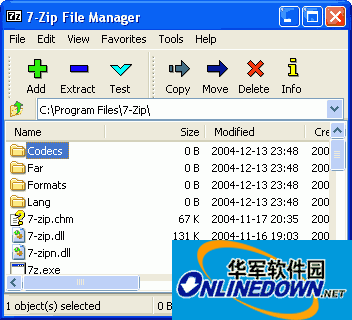
7zip
Okay, the above is all the content brought to you by the editor of Huajun. Isn’t it very simple? Have you learned it? Want to know moreWinRARFor related content, please stay tuned to Huajun News. Welcome to Huajun to download!




