steps
1. Open an Excel table that needs to be converted (as shown in the picture, the editor has typed the names randomly, and any similarities are purely coincidental)
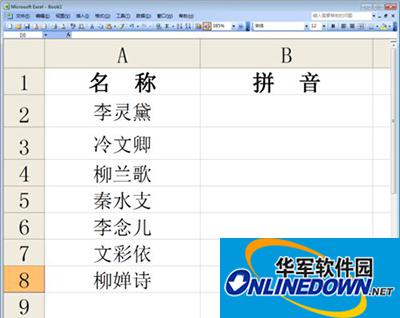
excel2010
2. Execute the "Tools → Macro → Visual Basic Editor" command, or directly press the "Alt+F11" key combination to enter the Visual Basic editing state. That is the gray editing interface used in the picture
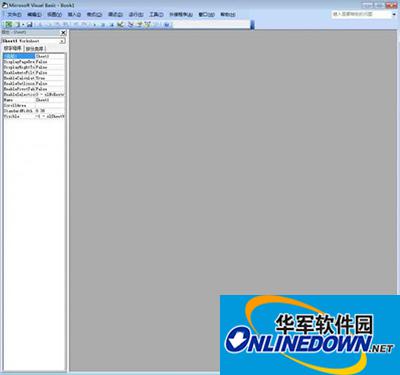
excel2010
3. As shown in the figure, click the "Insert → Module" command
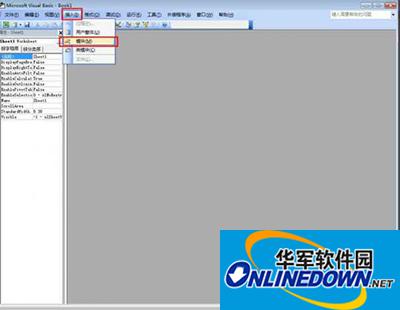
excel2010