How to decrypt and open a folder after using Folder Encryption Super Master to encrypt it? The editor below will teach you how to decrypt an encrypted folder.
How does Folder Encryption Super Master decrypt folders?
If you want to decrypt the folders and files encrypted by Folder Encryption Super Master, the operation is very simple. You only need to double-click the encrypted file or encrypted folder and then enter the correct password in the password input window and click the decrypt button.
How to decrypt Lightning encrypted folders:
Method 1 Double-click the Lightning encrypted folder on our computer, then enter the correct password in the pop-up window and click the decrypt button.
Method 2 Open Folder Encryption Super Master, select Lightning Encryption in the drop-down box at the bottom of the software window, then click the record that needs to be decrypted on the encrypted record list, then enter the correct password in the pop-up window and click the decrypt button.
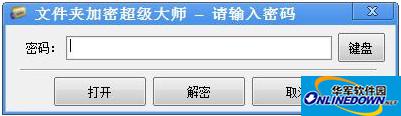
How to decrypt hidden encrypted folders:
Open Folder Encryption Master, select Hide Encryption in the drop-down box at the bottom of the software window, then click the record that needs to be decrypted on the encrypted record list, then enter the correct password in the pop-up window and click the decrypt button.
How to decrypt a fully encrypted folder:
Right-click the fully encrypted folder, select Decrypt fully encrypted folder in the pop-up menu, then enter the correct password in the pop-up window and click the decrypt button.
How to decrypt Golden Diamond encrypted folder:
Method 1 Double-click the Golden Diamond encrypted folder on our computer, then enter the correct password in the pop-up window and click the decrypt button.
Method 2 Open Folder Encryption Super Master, select Golden Diamond Encryption in the drop-down box at the bottom of the software window, then click the record that needs to be decrypted on the encrypted record list, then enter the correct password in the pop-up window and click the decrypt button.
How to decrypt encrypted files:
Double-click the encrypted file on our computer, then enter the correct password in the pop-up window and click the decrypt button.
| Software name: |
Folder Encryption Super Master v16.72 |
| Software size: | 3.74MB |
| Download address: | |
The editor recommends:
Folder encryption super master experience
How to encrypt a folder using Folder Encryption Super Master
More folder encryption super master tutorials, all in Folder Protection Tool




