Tonghuashun simulated stock trading is now the most realistic virtual stock trading platform, so how to use the Tonghuashun simulated stock trading software? The editor of Huajun Software Park will tell you below.
Enter simulated stock trading
1. As shown below, you can click the "Simulated Stock Trading" button under the "Entrustment" menu to enter.

2. A pop-up window for the simulated stock trading entrance will pop up on the interface. You can open it for free here, check the competition rules, check the monthly income rankings, check frequently asked questions, participate on mobile phones, etc. Newbie help is an essential feature for first-time users. You can also enter the simulated stock trading homepage, etc.
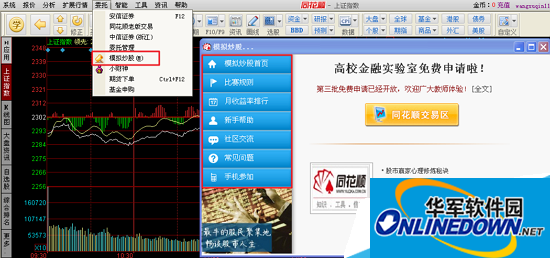
3. View the top 100 rankings: Support profitability, rank, and number of times being tracked, and discover stock traders worth paying attention to.

4. Investment account management: including account profit and loss analysis, position status, historical results and transaction records, and a comprehensive analysis of the account situation.

5. Check the masters for free: After users complete the tracking of the masters in the top 100 rankings and personal homepages, they can view the positions and trading operation records of the masters for free, and receive real-time reminders of the masters' transactions.

The editor recommends:
How to operate the Great Wisdom Stock Software?
How should company network administrators block stock software?
More Tonghuashun free stock trading tutorials are available in Tonghuashun stock software