How to use the latest full version of Baofengyingyin decoder? When you use Baofengyingyin to play videos, have you ever encountered a prompt that you need to install a decoder before you can watch it? This is because Baofengyingyin may not support this video format, so you need to download a decoding plug-in. I believe that many people now do not know how to use the latest and full version of Baofengyingyin decoder. The editor will introduce it to you in detail below. I hope it will be helpful to you.
How to use the latest full version of Baofengyingyin decoder:
Step 1: InstallationBaofeng video decoder
1. Open Baofengyingyin. After installing Baofengyingyin for the first time, you will be prompted to install Baofengyingyin's decoder, such as downloading and installing Baofengyingyin real decoder. If it is not installed, the video will be invalid. As shown in Figure 1:

(Figure 1)
2. Click the download button to open the relevant web page, and then search for the official Baofeng decoder download in the results of the web page. As shown in Figure 2

(Figure 2)
3. After the installation is completed, click Play Video again, and it will play normally. As shown in Figure 3:

(Figure 3)
4. Of course, we can manually download and install the decoder of Baofengyingyin. Enter Baofengyingyin decoder in the search bar, and the download results will appear.
5. Then we select the decoder we need and download and install it.
Step 2: Use Baofengyingyin decoder:
1. Download and unzip to get the folder "codec". As shown in Figure 6
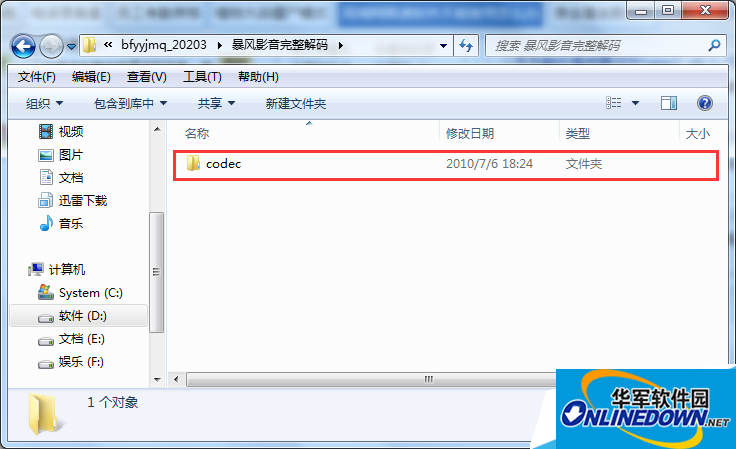
(Figure 6)
2. Copy all the files under the codec to the installation directory of Baofengyingyin.
It can be used under X:Program Files (x86)BaofengStormPlayerCorecodecs.
Warm reminder: When using the decoder, you must place the decoder in the designated Baofengyingyin installation directory, otherwise it will not be usable.



