Friends who have used Momo know that Momo relies heavily on its positioning function. Sometimes Momo’s positioning function will bring us a lot of trouble. For example, we don’t want others to know where we are. If we are still driving Momo, our friends on Momo will know our whereabouts very well. There is no privacy at all. At this time, everyone will definitely want to change the distance between their location information and their friends. So how to change it? If we don’t want to change it, how can we prevent Momo friends from knowing our location? Let’s take a look at Momo’s distance setting skills.
First refresh where you want to set the false distance, then turn off the location service. Go wherever you want, and it will always show you at that distance.
Momo’s method of setting false distance:
Momo positioning principle:
Momo uses GPS positioning or base station positioning, and then calculates the distance based on the locations of both parties. Unless the positioning information on the server can be changed, the distance cannot be changed. The method given by the editor is to let the mobile phone locate the last geographical location we were in. Just like the mobile phone map, we must turn on the GPS to reposition our location. Otherwise, the map will show that our location is still the place where we stayed before.
In addition, netizens have also provided other methods, which is to download the computer version of Momo to log in, and then download a software that can change the computer's geographical location, but the editor cannot find such a software.
How to set to incognito mode:
In fact, if you don’t want others to know where you are, you can also directly set yourself to invisible mode. The setting method is as follows:
1. Click the "Momo" icon on the mobile phone interface to enter the application, as shown in Figure 1

Figure 1
2. After entering the Momo main interface, click the personal logo on the lower right side of the interface, as shown in Figure 2

Figure 2
3. Drag the interface upward, find the "Settings" button below, and click the button, as shown in Figure 3

Figure 3
4. Find "Stealth Mode" in the settings interface, and then tap to enter this mode, as shown in Figure 4

Figure 4
5. You can see that the current mode is visible to everyone, that is, everyone can see your distance. Click the "Turn off distance" option below, as shown in Figure 5.

Figure 5
6. After the prompt is closed, the distance will be hidden for everyone. If you need to continue, just click "Confirm", as shown in Figure 6

Figure 6
7. After clicking Confirm, the stealth mode has been set to close the distance. At this time, others cannot see your distance, as shown in Figure 7.

Figure 7
8. You can also set it to "invisible to strangers", as shown in Figure 8
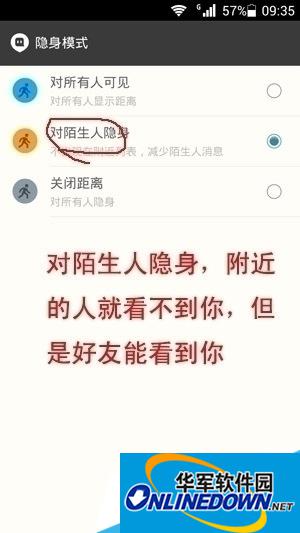
Figure 8
9. The software display effect after setting "invisible to strangers", as shown in Figure 9

Figure 9
Summary: The above is what the editor provides you with "How to set a false distance on Momo? Momo's tips for setting distance." I believe that now everyone has a better understanding of Momo's positioning function.




