As a social software, Momo fully demonstrates its role. Because of its existence, it greatly increases our chances of making friends. However, sometimes we may accidentally delete Momo friends, so how to restore deleted Momo friends? Don’t worry, I’ll take OPPO R9S as an example (Xiaomi 6, Huawei Mate9, etc. are also available) to teach you how to restore friends on Momo.
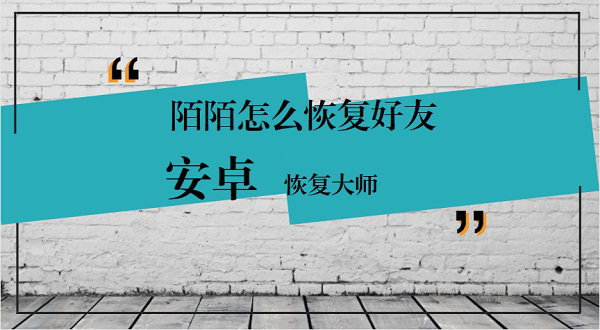
Preparation tools:
A computer
An Android phone
One data cable (original)
Android Recovery Master
Step 1: Go to the official website of Android Recovery Master and download the Android Recovery Master software. Data recovery is not available immediately after downloading. Before that, your phone needs to meet two conditions before you can use Android Recovery Master to restore your Momo friends. The first is that the Android phone has been rooted before; the second is that the phone needs to turn on USB debugging in developer options mode.

Step 2: After downloading and installing, run the software, then connect the phone to the computer and run Android Recovery Master. After the software recognizes the device, you can click "Next" to enter the next interface.

Step 3: Enter the data recovery interface. On this interface, we can use software to perform data recovery on WeChat chat records, WeChat address books and other data items. Here we need to click on the icon [Momo Address Book], and then enter the data scanning interface. After the scan is completed, we will enter the Momo account selection interface, select your Momo account in the interface, and click "Select" to enter the next interface.
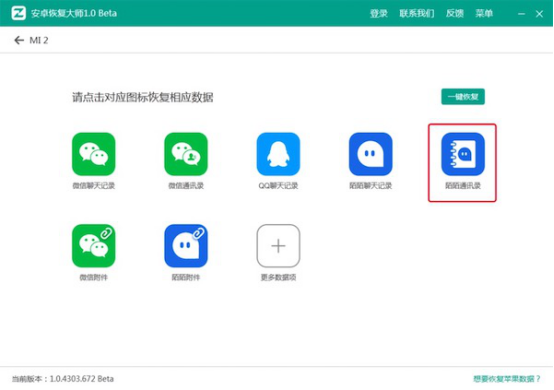
Step 4: Enter the Momo address book interface. We will see black and yellow fonts. Black represents friends on Momo who have not been deleted, and yellow represents friends who have been deleted. Then, find the drop-down box in the upper left corner of the interface, click the icon [Show only deleted], then select the friends you deleted in the list below, click the icon [Restore to Computer] to see them on your computer.
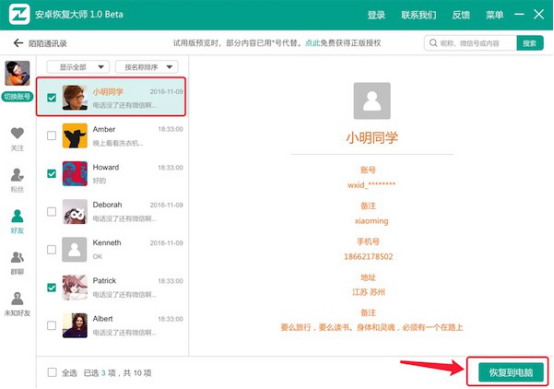
After reading the above steps on how to restore Momo friends, don’t you think it’s very simple? Android Recovery Master can not only recover Momo friends, but also recover other data items, such as Momo chat records, WeChat chat records, etc. Come and try it quickly.




