- Green versionView
- Green versionView
- Green versionView

How to use
1. Install the software after decompression. It is best to close the anti-virus software and browser during the installation process.
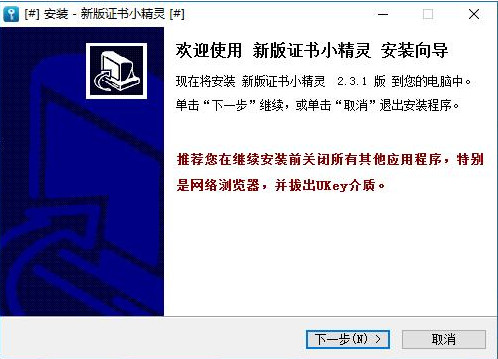
2. After the installation is completed, open the software. Before entering the online tax processing system, the user needs to run the certificate elf, insert the electronic key to open the certificate elf, and click "Utility - One-click Detection - Refresh". The page is as shown in the figure below, which means everything is normal.
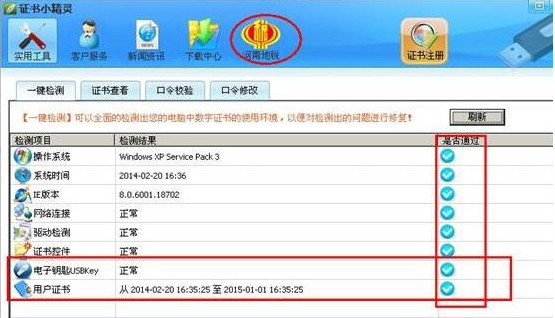
3. How to log in to the online tax system: After all certificate elf tests are passed, the user clicks [Henan Local Taxation] to enter the online tax system. Before entering, the user will be asked to enter the electronic key password or PIN code. The original electronic key password or PIN code is 6 1s. If the user has modified it, he or she needs to enter the modified password or PIN code.
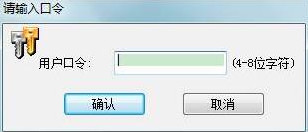
4. If the user does not insert the local tax electronic key, the electronic key and user certificate in the test item are in "failed" status (that is, the last two items are marked with an X), as shown in the figure below: This status prompts the user to insert the local tax electronic key. (The user may insert the electronic key of the national tax)









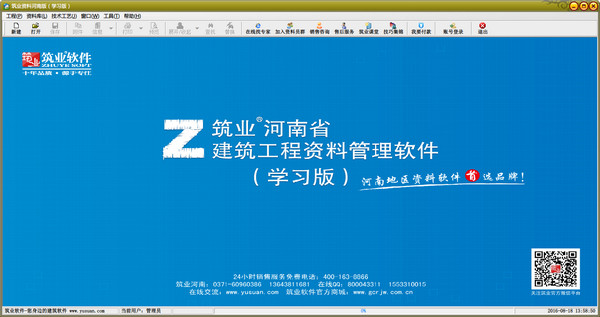



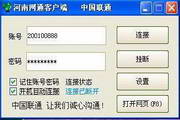

































Useful
Useful
Useful