Function introduction
You can use Dangle IPA installer to batch install IPA packages for your Apple devices. Just click the "Open IPA package" button after connecting the device, and then select the application you want to install. You can select an IPA package individually, or you can select multiple installation packages to add at once. After adding in batches, you only need to click Install, and the installer will install them one by one in order.
I believe that users who have used the computer client of Dangle Game Center are no longer unfamiliar with the function of genuine authorization. After authorizing the Apple device, you can install the genuine APP carefully selected by the editor of Dangle.com, and it is completely free. This function is especially useful for players who have not jailbroken. You only need to connect your Apple device, click the "Genuine Authorization/Pop-up Repair" button in the upper right corner, wait for a while, and wait until the "Repair Successful" prompt appears, indicating that the authorization is successful. When you install a genuine application and encounter crashes or pop-up windows, you can also click this button to repair it. Note that the repair function is only effective for genuine free applications provided by Dangle.com.
Change log
Optimize iOS pop-up/crash repair and improve success rate









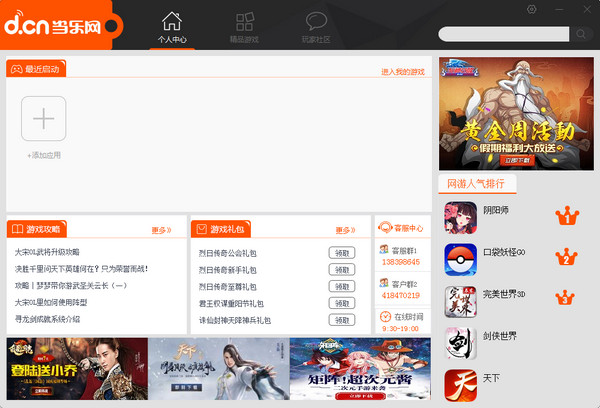





























Useful
Useful
Useful