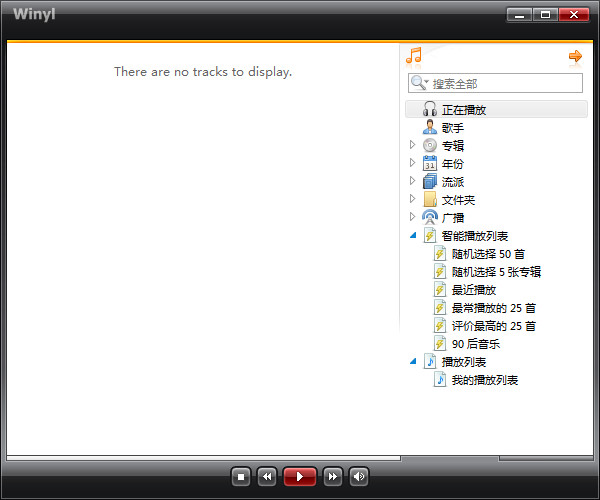
Function introduction
1. Completely free.
2. It can manage more than 100,000+ files without sacrificing performance.
3. Supports playing music files in all common formats, including MP3, OGG, WMA, AAC, M4A, MPC, APE, and FLAC.
4. Intuitive operation interface. The bottom of the Winyl interface is the control area, and the sidebar is used to control the way music is displayed. You can choose to display existing music by author, album, folder, genre, or create a playlist in the sidebar.
5. Comes with equalizer, you can adjust it to pop, rock and other styles.
6. It is minimized to the system tray by default, with a mini interface.
7. It comes with several different skins, some of which can make Winyl look like windows media player or itunes.
8. With shortcut keys.
9. Lightweight. It is very fast to start up and use, and there is no problem in using it on a low-end computer.
How to use
How to quickly switch to the mini player interface when using Winyl?
In addition to using the F5 shortcut key, double-clicking the control area below the progress bar with the mouse will also achieve the same effect.
I believe that such a player with no ads and built for music will allow you to enjoy music and bring happiness.







































Useful
Useful
Useful