- Green versionView
- Green versionView
- Green versionView
Features of Ashampoo Movie Studio
Trimming and pre-editing video file size
Shrink the screen, trim part of the screen, and remove unnecessary commercials.
Exquisite transition effects, no doubt combine various scenes
The smooth transition effect between each scene allows you to enjoy an unmistakable movie-watching experience and adds a cinematic depth of field effect.
Text subtitles to make your point clear
Scroll and dynamically display text so viewers don't miss anything.
Adjust picture and sound effects
Fine-tune controls to adjust height, contrast and saturation. Add background music and adjust volume. Add a variety of incredible effects like sepia and added depth of field.
Create and publish your work
After completing the editing, Ashampoo Movie Studio can help you directly generate a video disc, and you can also share it directly with your friends and relatives.
No professional knowledge required
You no longer need to be an expert to produce professional-level results. Ashampoo Movie Studio guides you step-by-step from start to finish with its intuitive wizard-like style.
Intuitive wizard-based user interface
Video Editor: Clip, trim, convert videos, adjust brightness, contrast, gamma, saturation, sharpness, rotate and mirror videos, adjust/normalize volume
Video effects: grayscale, sepia, inversion, old movies
Transition effects: black and fade, circle, fade out, move down, left, right, up, white and fade
Animated display of opening and closing subtitles list: Customizable text display layer (text, font, size, color), optional fade effect
Background music: adjustable duration and position
Input format:
*.263, *.264, *.ASF, *.ASX, *.AVI, H261, *.H263, *.H264, *.M1V, *.M2T, *.M2V, *.MP2V,
*.MPA, *.MPE, *.MPEG, *.MPEGTS, *.MPG, *.MPV2, *.VC1, .WEBM, *.WMV, *.WMX,
*.WTV, *.WXV
Output format:
AVI, WMV, MPG
Video export:
AVI, MPEG-2, WMV, DVD, Blu-ray Disc

















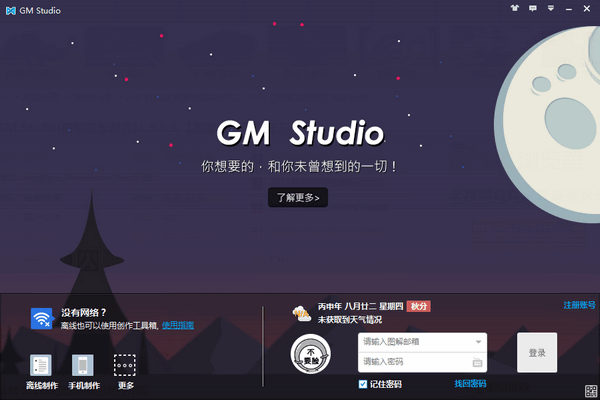

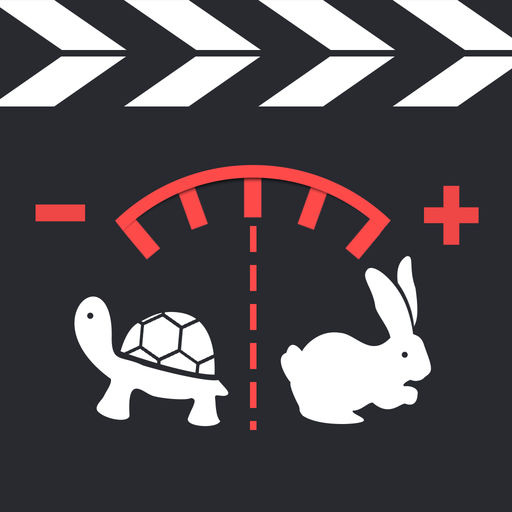






























Useful
Useful
Useful