- Green versionView
- Green versionView
- Green versionView
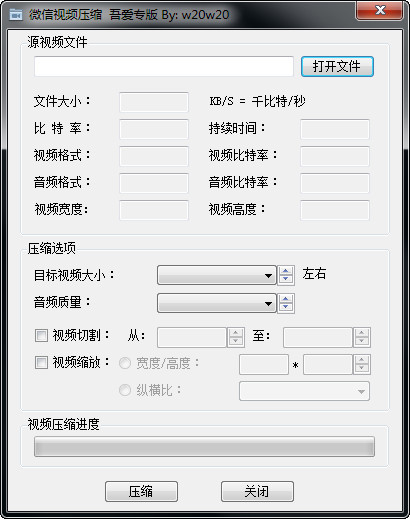
Basic function
WeChat Video Compressor is a free and lightweight video compression software that can compress almost common video files. It can help you easily shrink video clips and reduce video file size.
This software can work with many popular video formats such as MP4 (MPEG4), MPG, AVI, FLV, F4V, M4V, WMV, MOV, MKV, ASF, RMVB (RM), etc.
How to use
Usage is very simple, click the "Open File" button to select a video file, then set the desired compressed video size, and finally click the "Compress" button to start video compression.
First, the most important option is "Desired Video Size". After the software opens the source video, it will read and display key video information such as: file size, bitrate, duration, video format, video bitrate, audio format, audio bitrate and video size to estimate the output video size, which is the "target video size".
This required video size is an approximation, the resulting file may be smaller or larger than this size, you can change this value if needed. (Bitrate information is shown as KB/S, KB/S = kilobits/second).
The resulting video format is MP4 container format with H.264 video codec and AAC audio codec. Encoded video quality is based on output file size, larger output file size results in higher and clearer video quality.
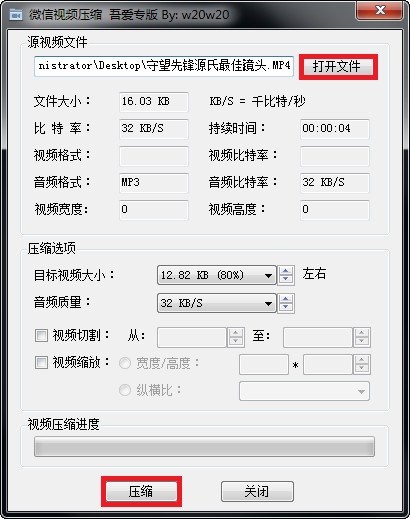
Furthermore, to obtain smaller results, the software supports some useful compression options. First, you can change the output audio bitrate, as the audio content will take up some file space, you can set a smaller bitrate to reduce the file size, or simply set the audio quality to "No Sound", then the output file will only include the video content (no sound).
Secondly, by using the "Cut" option, you can select a part of the video, set the start time and end time, and you can easily convert and compress a part of the video.
Finally, if you want to customize the output video size or aspect ratio, you can use the "Scale" option, the video size (width and height) must be divisible by 2, supported aspect ratios include 4:3, 1:1, 16:10 and 16:9.
By using this gadget, you can easily reduce your video file size yourself, it helps you save disk space and share video clips with your family and friends on the Internet, and supports mobile phones and other mobile devices.



















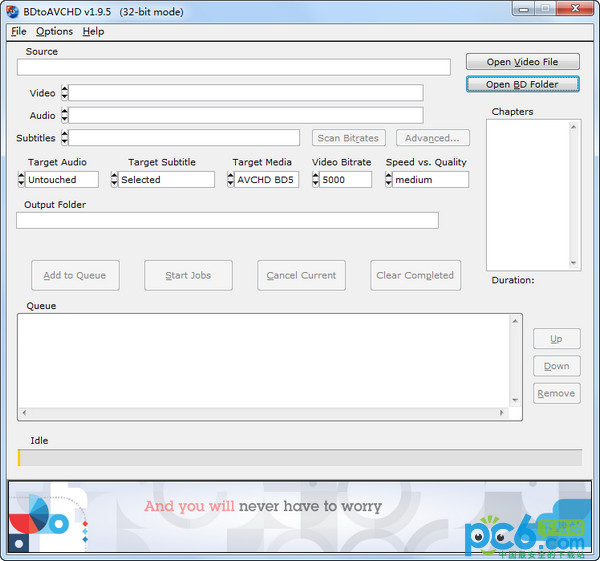









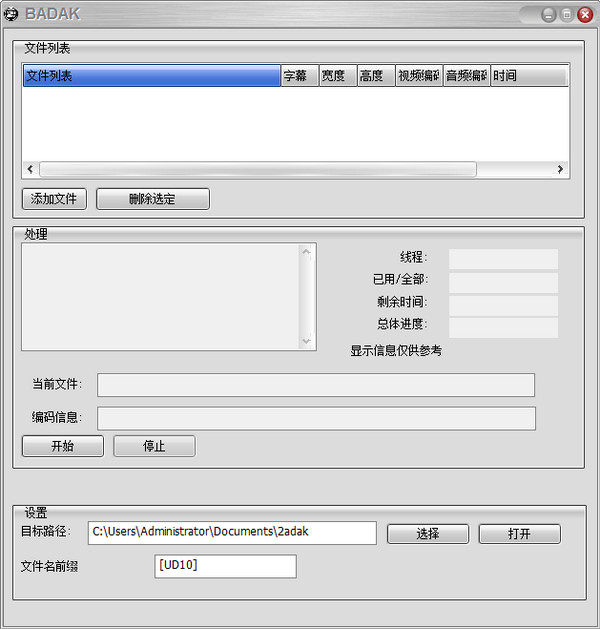
































Useful
Useful
Useful