- Green versionView
- Green versionView
- Green versionView
- Green versionView
- Green versionView

png to ico tool (ToYcon) software functions
Supports various image formats: BMP, JPEG, PNG, TIF, GIF, PSD, ICO, PDF, etc., supports ICO transparent color conversion, supports GIF dynamic image conversion; change the color, image quality, brightness, contrast, DPI, etc. of the image; adjust the size of the image and rotate the image according to the proportion or a custom value; add custom watermarks and artistic borders; preview the renderings, what you see is what you get, the operation is simple and intuitive.
png to ico tool (ToYcon) software features
Support:
png to ico(ico to png)
bmp to ico
jpg to ico
tga to ico
Convert gif to ico
png to ico tool (ToYcon) installation steps
1. Download the png to ico tool (ToYcon) in the Huajun Software Park and get a software compressed package.

2. Then decompress the software compressed package and obtain ToYcon.exe.

3. Finally, double-click to open ToYcon.exe and you can use it.

Instructions for use of png to ico tool (ToYcon)
1. After double-clicking the program to open it, an icon will be displayed. Select the PNG image file, drag it to the icon, and then select the target folder to save it.

2. You can find various functions by right-clicking
Comparison of similar software
Maple Leaf MP4/3GP format converterIt is a powerful and easy-to-operate smart phone MP4 and AVI format video conversion tool. Using this MP4/3GP format converter can help you convert various popular video formats to MP4, AVI, and MKV video formats supported by mobile phones. You can convert popular videos such as RMVB, RM, VOB, FLV, SWF, MOV, AVI, WMV, MKV, MPG downloaded from the Internet to MP4 and H.264 formats supported by various mobile phones.
Jinzhou picture format converterThe official version is a comprehensive and practical image processing software. The official version of Jinzhou Picture Format Converter supports one-click batch conversion, compression and beautification of JPG/PNG/BMP and other pictures. Jinzhou Picture Format Converter helps users process pictures more efficiently.
png to ico tool (ToYcon) update log
1. Add image watermark function.
2. Add the horizontal panel page function.
Huajun editor recommends:
png to ico tool (ToYcon)It can help users easily convert png image formats, so that you no longer have to worry about problems with the image format that will cause you to be unable to view it. It is highly recommended to download the png to ico tool (ToYcon). Whoever uses it will know. Anyway, I have already used it.













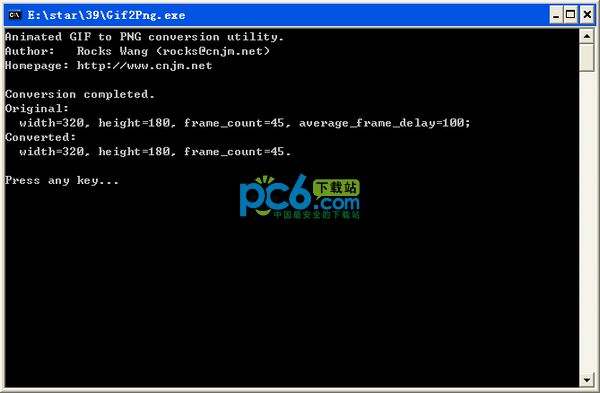








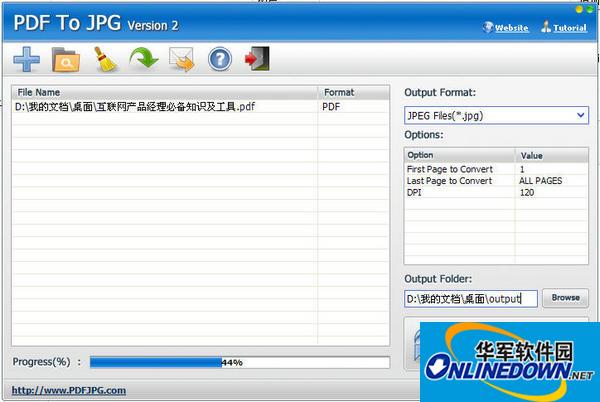






























Useful
Useful
Useful