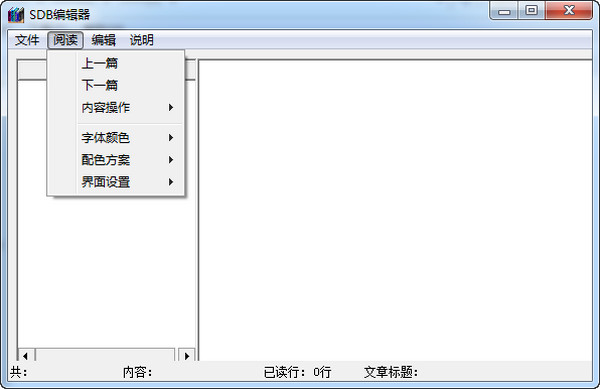
Instructions for use
[File]---You can create, open, save .sdb files, and export them as txt files. The default for new files is new.sdb, which is located in the program directory.
[Reading]---You can set reading settings, content operations, font background, color scheme, interface settings, etc. for the article content.
[Edit]---Edit the newly created or opened .sdb file. Right-click in the directory list and the edit menu will pop up. You can add and modify titles, save and delete articles, and shrink the database. Click the table of contents to select the article title, then edit the article content in the text box on the right. After editing, use the "Save Article" menu to save the article.
Change log
2014-10-19 v1.0, add several functions, modify the interface, correct errors, etc.
2014-10-15 v0.1, edited based on Yi Language Novel Management Source Code








































Useful
Useful
Useful