In fact, for every photo taken by the D70, the EXIF information contains the number of shutter releases, but it cannot be read by general software. You can read it using Hex Editor.
Take a Jpeg photo with D70, then open the Jpeg photo with Hex Editor (note: only Jpeg photos downloaded directly from the camera can be used, and cannot be edited in any way. Raw is not applicable), and look for the following hexadecimal string Hex String: 00A7 0004 0000 0001 0000. Immediately following this string is the number of shutter releases.
For example: 00A7 0004 0000 0001 0000 04A9
04A9 is hexadecimal, which is the number of shutter releases. When converted to decimal using the calculator provided with Windows, it is 1193. In other words, the shutter has been pressed 1,193 times. The maximum value of the shutter counter is FFFF, which is 65,535 times. If this number is exceeded, the shutter counter resets to zero and starts counting again. However, the shutter life of the D70 is not that long.
The above method is easy to implement with software. The most primitive BASic language is enough. If you need it, please write to us. (Of course, experts can use C language.)
Note: The number of shutter releases obtained by the above method is the absolute total value.
Another method is to change the "File Numbering Order" from the default "Off" to "On". The total number of shots taken by the camera can be calculated. The disadvantage is that the D70 camera counter returns to 1 every time it reaches 9,999 shots.
- Green versionView
- Green versionView
- Green versionView

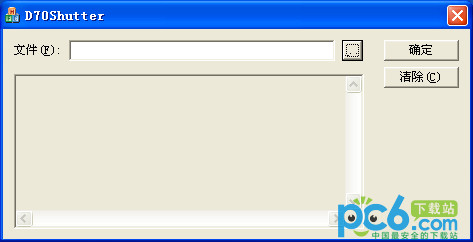






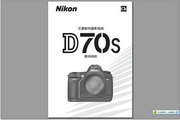

































Useful
Useful
Useful