The playback control panel and the playback window are relatively independent, which is particularly suitable for multi-monitor environments. The user's mouse operations on the playback control panel will not affect the full-screen playback picture on another screen.
When the computer is connected to multiple monitors, the built-in screen saver function can activate the screen saver on the idle monitor that does not display the playback screen.
Playlist progress storage function, especially suitable for watching TV series.
MultiScreenPlayer multi-screen player calls both Windows Media Player and Real Player playback engines. Users can decide the playback engine call strategy through the playback engine selection drop-down menu, so that when a file cannot be played due to an error in a playback engine, the user can manually adjust the playback engine call strategy to retry playing the file.





















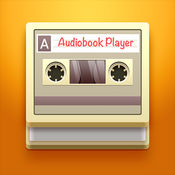





































Useful
Useful
Useful