
007 cashier software management system software functions
1. Clear interface, clear design, all classification statistics are right in front of you.
2. Cashier software, fund management software, financial journals, and accounting software that can print real account pages for the entire year with one click
3. Hierarchical account management and full-account bookkeeping function, all account items are clear at a glance.
4. Simulate real vouchers and automatically generate them. The simplified vouchers and detailed voucher information are clear at a glance.
5. Simulate a real cash inventory table and automatically generate it after the inventory is completed.
6. Rich cashier journal functions, you only need to enter business information, and other report information is automatically generated.

Features of 007 cashier software management system
1. Check management module, designed at a glance, automatically generates vouchers when business is completed
2. Loan order management module, process monitoring and management of the occurrence, repayment and write-off of internal loans within the enterprise.
3. Acceptance bill management module, process monitoring and management of the acquisition, transfer, collection and discount business of acceptance bills.
4. Simulation vouchers, simulation account books, and simulation vouchers are easy to learn and use.
5. Extreme allocation, division of labor and collaboration, unified data and efficiency.
007 Cashier Software Management System Installation Steps
1. Download the software installation package from this site, unzip it and double-click to install it, click Next
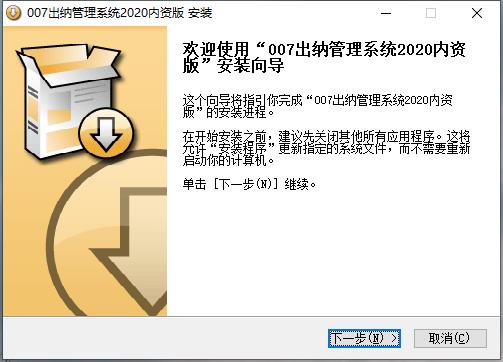
2. On the license agreement page, click "I agree"
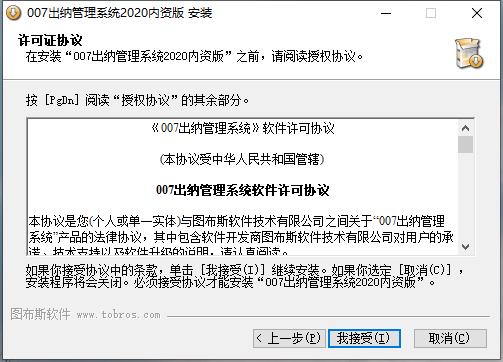
3. Click Browse, select the installation path, and then click "Install"

4. Just wait for a moment and the installation will be successful.

007 Cashier Software Management System Frequently Asked Questions
How to generate a balance reconciliation statement?
In the software, you can directly import journals and statements into the corresponding accounts. When entering the reconciliation module, you only need to set the reconciliation period and it can be completed with one click.
How to automatically enter the loan note into the account at the same time?
After entering the loan order in the cashier software, the system provides two options, one of which is [record the loan order and enter it directly into the account]. It is just a button. Click to change one step into two steps. It saves time, effort and reduces errors.
There are a lot of businesses every day, and there are many similar businesses. How to simplify the operations?
In the cashier software, when [adding] a business, click the menu [Options---Automatic Memory], so that every time a business is added, all relevant options for the business are automatically saved, and the user can make slight modifications without re-registering all the project contents one by one.
007 Cashier Software Management System Update Log
1. Upgrade the import and export functions of accounting items, departments, and counterparty accounts;
2. Automatic numbering function when upgrading basic data maintenance;
3. Upgrade the bill management module to manage checks, invoices, wire transfer vouchers, and credit vouchers in detail;
4. Upgrade the data import module so that it can adaptively match the corresponding relationship between source data and account sets, making it more intelligent and convenient;
5. Improve more user experience
Huajun editor recommends:
007 Cashier Software Management System 2020 is a very good software that can solve a lot of troubles. This site also providesYujia Accounting,Bank of Communications Online Banking Guide,Smart Accounting and Taxation Assistant,Zhuo Zhang Financial Software,A good boss sells and sells goodsWaiting for you to download.
















































Useful
Useful
Useful