The pdf to word converter can well convert the text, pictures, tables, hyperlinks, and layout in the original pdf document, and maintain the consistency of the converted document with the original document to the greatest extent possible. This is an excellent software that is very suitable for office workers and is a must-have for home and travel.
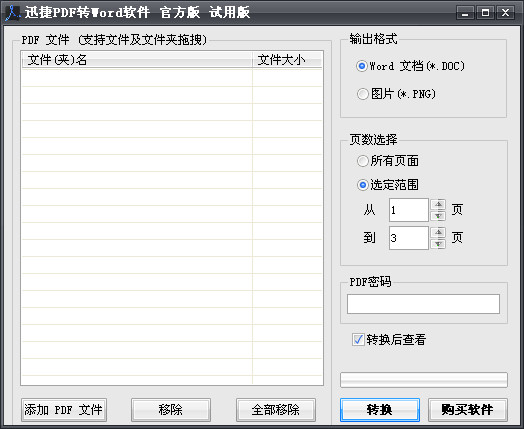
Usage steps
Step one: add pdf file. Click "Add PDF File" on the software interface to add the PDF file to be converted to the file list.

Step 2: Output options. This refers to the converted Word file content style. "Keep original layout" can ensure that the file content before and after conversion remains consistent; "Only text (no images)" means that the content of the converted Word file does not contain image files, which can reduce the size of the converted file.
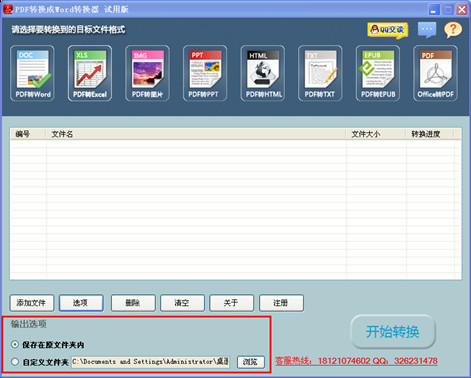
Step 3: Output format. Users can choose to convert to Word file format or rich text file format. Generally speaking, it is more common to choose the Word file format.
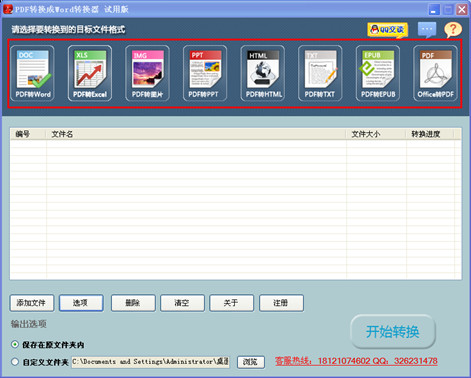
Change log
v6.5 update content:
1. Add e-book format conversion function;
2. Support software online upgrade;
3. Improve the file conversion effect.

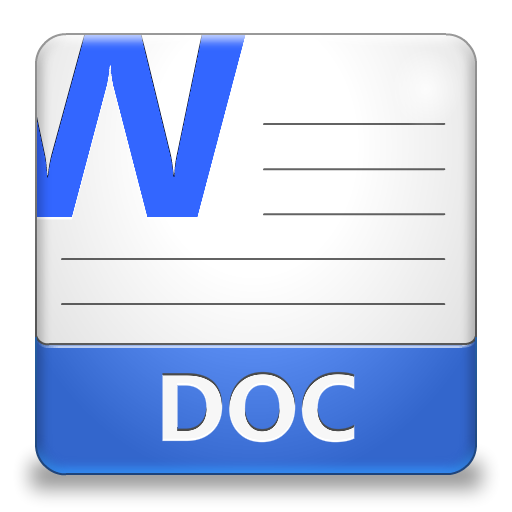












































Useful
Useful
Useful